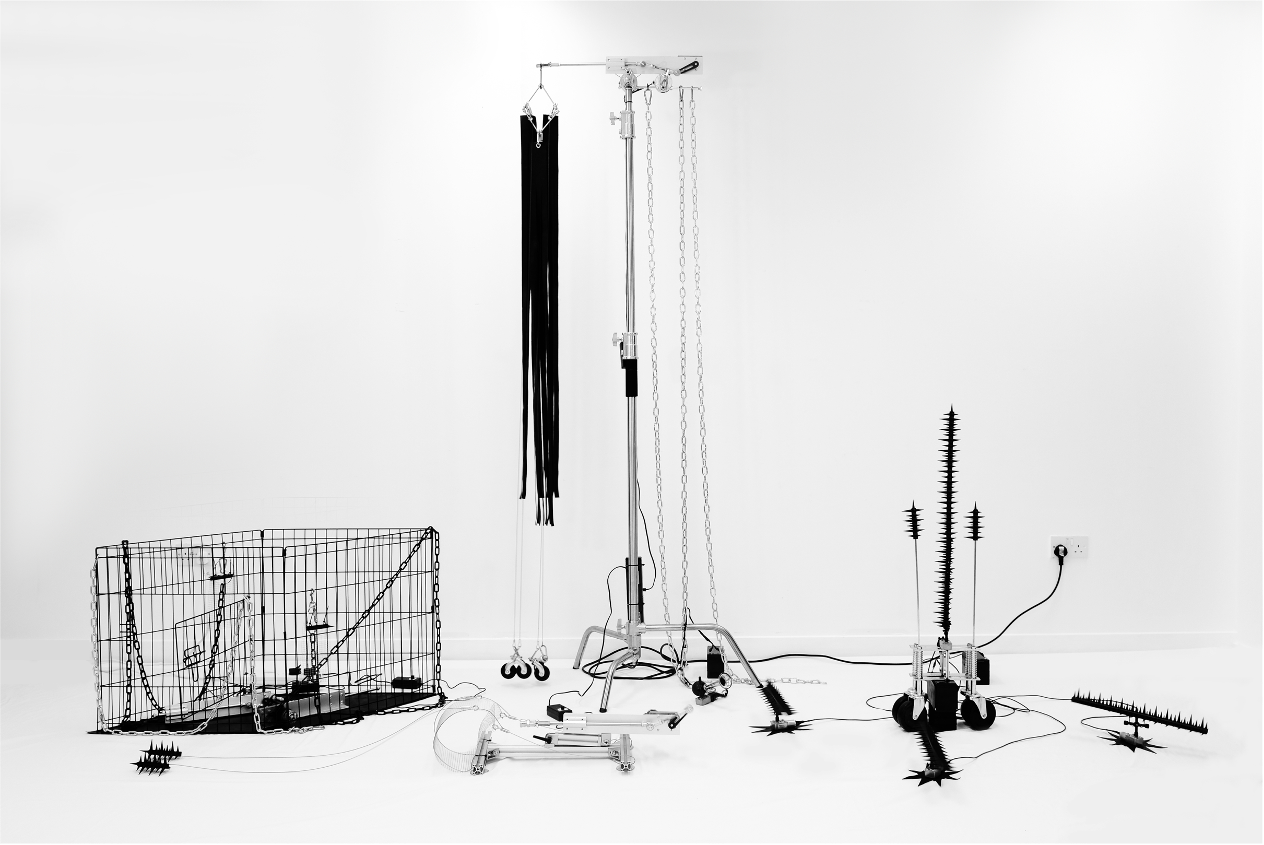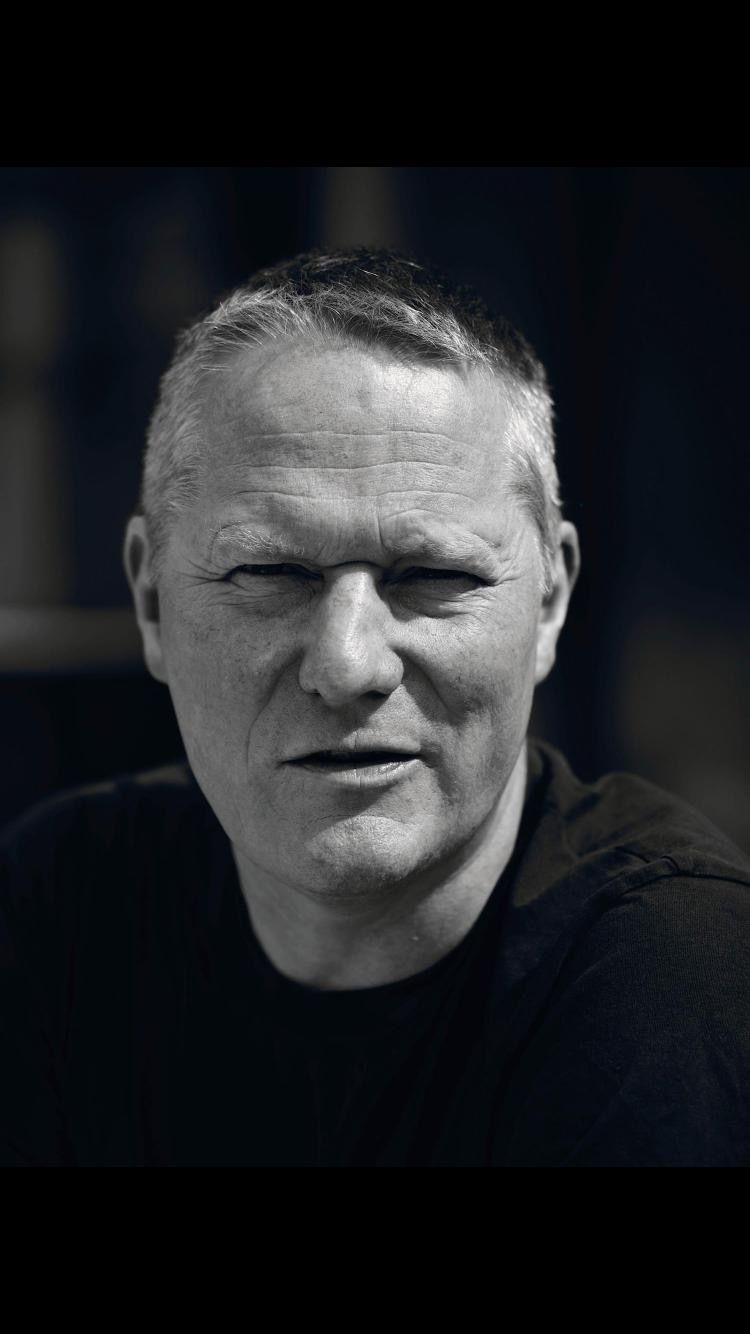Many people take internet access for granted; however, the internet is an important part of our lives, and we shouldn’t take it for granted because there are many situations and scenarios where we might find ourselves without a reliable internet connection, including traveling to remote areas, being on a long-haul flight, bad weather, or experiencing network outages.
In such cases, if we need to make transfers between different devices, then we have no choice but to use offline file-sharing apps. Things like email or cloud storage don’t work without an internet connection, and technologies like Bluetooth or Wi-Fi Direct are best utilized by these file-sharing apps, which is why many people rely on these apps to transfer data between devices.
With offline file-sharing apps, you can ensure quick and stable file transfer between devices without the need for an active internet connection. Plus, these apps offer encryption and password protection to keep the data safe and are ideal for situations where the internet is not available. With that said, let us take a look at some popular file-sharing apps that work without the internet.
1. SHAREit
SHAREit is one of the most popular offline file-sharing apps because it allows you to transfer files, documents, photos, videos, and applications between devices using Wi-Fi Direct. It is known for its cross-platform support including Android, iOS, and Windows without any file size limits. It is an extremely fast and easy-to-use app that supports multiple file types with transfer speeds of up to 20MB/s.
The only downside is that the app contains ads, which can annoy some users, but it is a great app for quickly sharing large files between devices without the internet. You can get SHAREit for free from the App Store, and Play Store, as well as its APK from AppCafe.io.
2. Xender
Xender is a versatile file-sharing app that allows offline file sharing with support for multiple file types. Just like other file-sharing apps, Xender also has cross-platform support including Android, iOS, and PC. No internet or mobile data is required for file transfer, and you have the group sharing option for sharing files among up to 4 devices. It is a clean and user-friendly app that allows fast transfer of large files without any ads.
For sharing files with multiple devices at the same time, Xender is an ideal app. You can download Xender for Androidfrom the Play Store and AppCafe.io and for iOS from the App Store.
3. Zapya
Zapya is a reliable app for offline file sharing, as it offers direct and fast transfers between devices using the Wi-Fi Direct technology. Zapya has cross-platform support as well, including Android, iOS, Windows, and macOS, and also allows group sharing for up to 5 devices. There are no size limits on the files that you can transfer, and the app offers fast transfer speeds of up to 10MB/s.
If you want a fast file-sharing app that supports multiple devices with no file size limits, then Zapya is a good choice to consider. Zapya can be downloaded for Android from the Play Store, iOS from the App Store, and Windows and macOS from its website.
4. Feem
Feem is a fast and secure offline file-sharing app that uses local Wi-Fi for sending and receiving files. It is available for Android, iOS, Windows, macOS, and Linux so that you can send and receive files over an encrypted network between multiple devices. It supports multiple file types and has no file limits. Feem is a secure and fast file-transfer app with no ads and is perfect for users who need secure and fast file transfers.
You can get Feem for Android from the Play Store, iOS from the App Store, Windows from the Microsoft Store, macOS from the Mac App Store, and Linux from the Snap Store.
5. Files by Google
Files by Google is a lightweight app for Android users only that offers file management with offline sharing capabilities. Although it is limited to Android devices only, it offers quick and fast offline sharing between Android devices via Bluetooth or Wi-Fi Direct. It is a simple ad-free file management and file-sharing service by Google with no ads or privacy concerns.