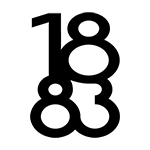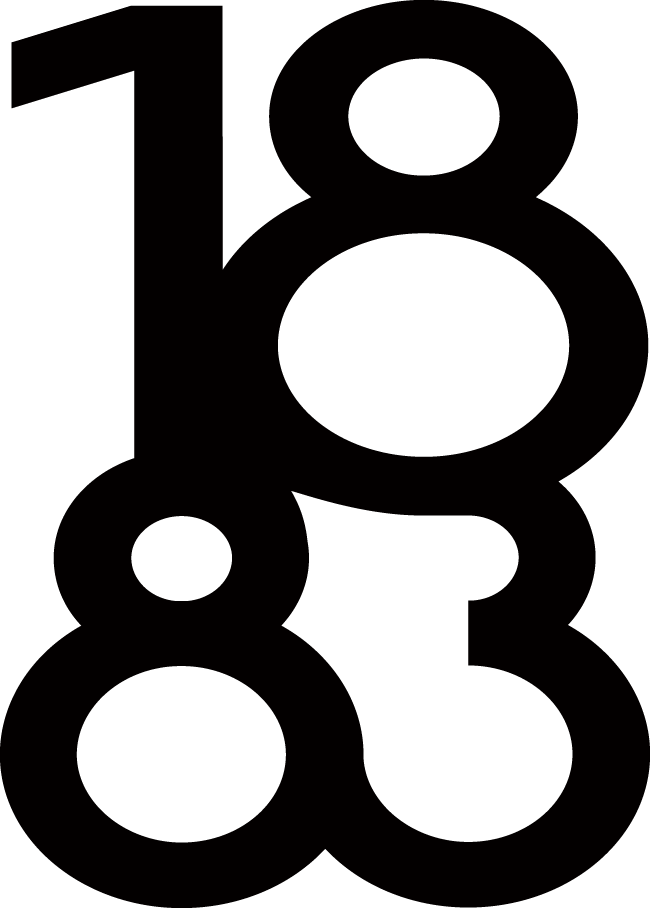8 Common Errors With Picking Laptops and How to Avoid Them
If you are in the market for a new laptop, one thing must be on your mind — errors with picking laptops.
The last thing you want to do is make a mistake and end up with an underpowered or overpriced machine that will leave you frustrated and broke.
We want to make sure that doesn’t happen, which is why we’ve put together this comprehensive guide. We’ll give you the info you need to avoid errors with picking laptops, all while finding a laptop that fits your needs and budget perfectly.
Read on to learn more.
Not Doing Your Research
This is the most common mistake people make when buying laptops.
As technology advances, manufacturers constantly release new models of their old products with updated components and improved designs. This can leave you in an awkward position if you buy a laptop without doing your research first.
You might think you bought one thing, but in reality, you bought another. For example, a common error with picking laptops is buying an old model thinking it will be as good as the newest one. But then you find out there have been numerous updates, and your laptop is now close to being obsolete.
To avoid this scenario, do thorough research before buying anything. Consider reading online customer reviews and checking specifications. It takes time, but you’ll be glad you did it when your laptop is running the way you want.
Brand Loyalty
You might like one company’s products and want to stick with them for your next laptop purchase, but that can be a bad idea — especially if you’re looking for the best bang for your buck. Laptop manufacturers such as Dell or HP have been around for a long time because they offer good quality at affordable prices. However, brands such as Lenovo, Acer, and ASUS are quickly catching up in terms of price-to-performance ratio.
If you buy from a big name brand just because it has been around longer than its rivals, then you could be missing out on better value elsewhere without realizing it!
To avoid this problem, look beyond established names and check out the competition. You might be surprised at what you find and end up saving a lot of money in the process.
Don’t let your brand loyalty cause you to make an expensive mistake when picking laptops.
Overpaying for High-End Features
New laptops come with all types of bells and whistles these days. Some are useful, others not so much — but they don’t always make the laptop better or worth your hard-earned money.
One example is a high-resolution display. Sure it looks impressive when you see it, but its usefulness can be questionable at times because some websites do not support such dense screen resolutions.
Also, keep in mind that higher resolutions tend to require more powerful hardware to run. This means you’ll be spending more money than you need to get the most out of your display.
The same goes for things like dedicated graphics cards and advanced cooling systems. They are often marketed as “high-end” features when they don’t always provide noticeable benefits over what you find on less expensive models.
Many types of laptops feature these components, but their higher price tags aren’t worth it if all you’re using them for is basic web browsing or word processing.
To avoid this mistake, consider whether any given component brings enough value into the mix before deciding that it’s a must-have option. You might be surprised at how much you can save by going for a simpler laptop configuration.
Don’t let pre-loaded marketing hype get in the way of finding your ideal laptop.
Not Getting the Right Screen Size
When you’re shopping for a laptop, screen size is probably one of the first things on your mind. However, many people tend to focus too much on big numbers and end up with something that’s either impractical or overkill for their needs.
A 15″ display might sound great but if all you use it for is writing reports and spreadsheets then there won’t be any real benefit in going bigger than 14″. Sure 16″, 17″, 18″, 19″ are more common nowadays, but they don’t always provide better value. They require beefier hardware components that drive up costs without adding a lot of substance.
To avoid this mistake when picking small and large laptops, consider your needs before looking at specifics. If you’re not doing heavy-duty work on the computer, don’t let numbers that are higher than necessary influence your decision. Otherwise, it will only end up costing more money in the long run.
Don’t feel pressured into buying a bigger laptop to keep up with what everyone else is using. Go with what’s comfortable for your needs instead.
Forgetting to Factor in Mobility
If you work on the go, portability needs to be at the top of your priority list when picking laptops.
Even if all you do is sit behind a desk for eight hours every day, there’s no reason why mobility should take a back seat just because it isn’t as crucial for your current situation.
Mobility can refer to both size and weight, but they are closely linked together. The smaller or lighter a laptop is, the easier it will be to carry around with minimal hassle. This enables you to improve productivity over time by allowing more freedom in where and how long you work.
Don’t forget that bigger screens tend to equal bulkier devices. So, even though some 15″ notebooks might look good on paper, they can be impractical if you need to use them on the go.
To avoid this mistake when picking laptops, consider the types of activities you need to do regularly. For example, if you plan to do presentations in different locations, it would be better to get something with above-average mobility. Don’t settle for a bulky workstation that doesn’t have any portability benefits.
Not Considering Maintenance and Upgrades
You might not realize it, but how easy a laptop is to maintain can affect the cost-benefit ratio.
For example, if you want something that offers long runtimes without costing too much money, then don’t get suckered into buying an expensive model with low battery capacity. You’ll end up spending more than you need on replacement batteries or having to lug around a heavy adapter everywhere.
To avoid this mistake, consider the laptop’s internal components before making a final decision. Look at what type of battery it uses and other factors that can affect its long-term cost-effectiveness.
You also need to consider how easy or difficult these types of hardware are to upgrade when you run into performance issues. If you have no idea where to start, check online forums for recommendations from experienced users on which models tend to be more DIY-friendly than others. Don’t just assume every manufacturer lets people easily upgrade their laptops because some do not.
Failure to Compare Prices
Just because a laptop has the latest hardware doesn’t mean you have to pay top dollar for it.
Comparing laptop prices is crucial when picking laptops, no matter what type of technology they use or how many bells and whistles they offer. We live in an age where there’s always something better just around the corner, so don’t get complacent with your purchase.
To avoid this mistake when picking laptops, always look around for the best deals online or in-store before making a final decision. Even if you’re desperate to buy one right now due to an upcoming project deadline, it’s no reason not to save money where possible.
The Black Friday and Cyber Monday sales are perfect for finding laptops that offer excellent value for money. They can be great places to start your search if you need something right now but don’t want to pay top dollar either. Refurbished laptops are also a fantastic option if you want to save a lot of money on your purchase.
Failure to Remain Up-To-Date With the Latest Computing Technology
Don’t let your laptop become a technological dinosaur that’s too slow to handle the software you need for work or school.
To avoid this mistake when picking laptops, keep an eye on what newer models offer and how they might help with future projects. Also, find out if they’re compatible with all of your existing hardware, such as printers, monitors, and other peripherals.
When processing power becomes an issue, you might have to upgrade your laptop’s hardware or buy a new one. The same can be said about other features such as ports, graphic cards, RAM capacity, and internal memory storage space.
You can learn all about the latest hardware trends by reading online reviews, checking out non-biased professional websites for in-depth testing results, and asking other people who use laptops regularly.
Here, you can also read about the latest technology in computer processing chips — the Intel Evo processor.
Errors With Picking Laptops That You Need to Avoid
Don’t get stuck with an old laptop that’s too slow or lacking in the latest laptop features. Instead, keep up to date with the latest technology and understand which hardware can help your workflow. Once you find the best laptop, you can check its features available at manualsnet.com.
By avoiding these errors with picking laptops, you’ll end up with a device that meets all your needs and looks great too.
We hope you found this blog post helpful, and we wish you the best of luck with your laptop shopping. Please keep reading our articles for more informative posts.