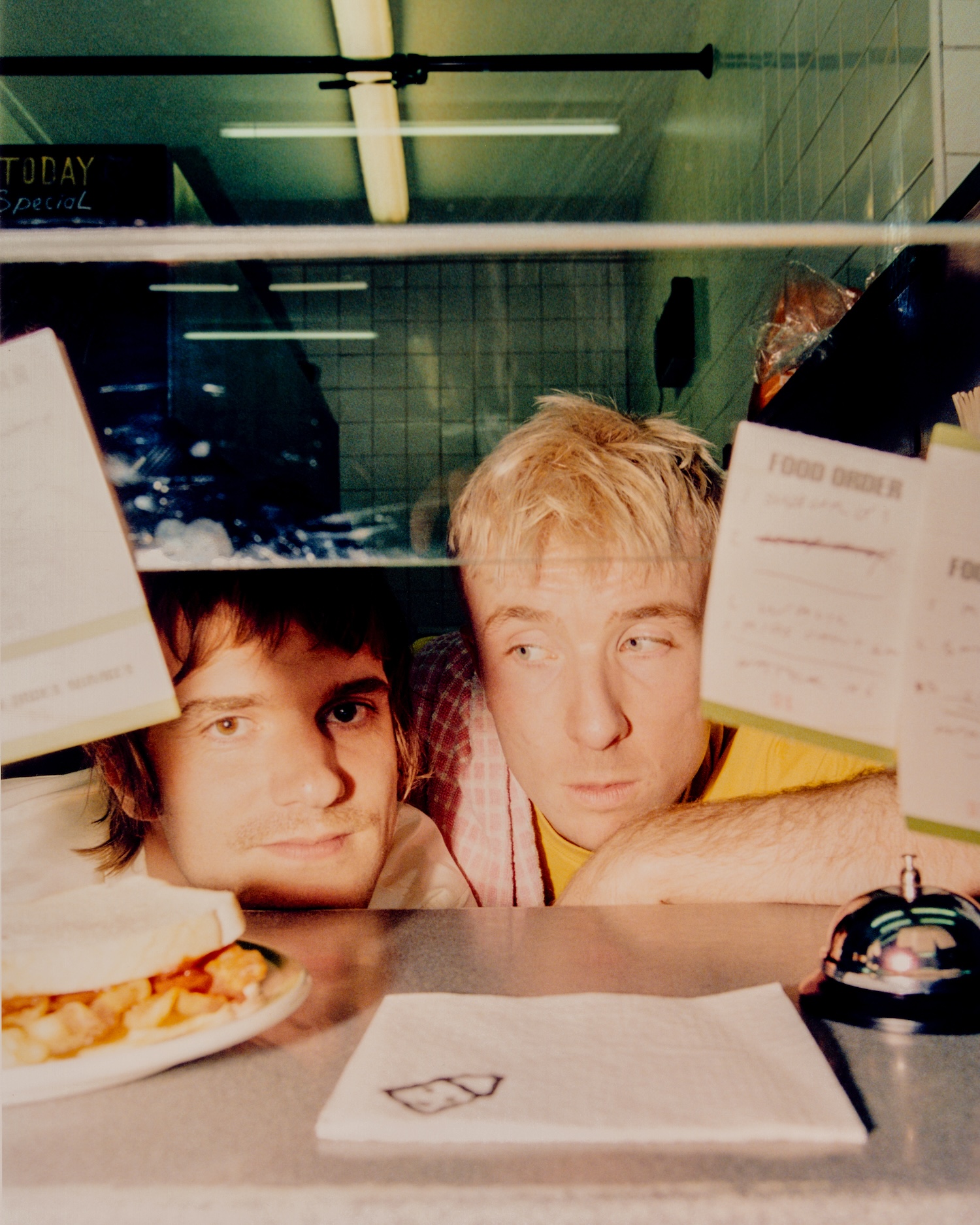In today’s competitive landscape, maintaining high-quality standards is essential for any organization looking to stay ahead. The Scorebuddy QA Framework offers a structured approach to quality assurance, providing tools and methodologies that help organizations enhance their performance and ensure consistent quality. This article will guide you through the process of implementing the Scorebuddy QA Framework in your organization, from understanding its features to measuring success.
Understanding the Scorebuddy QA Framework
Key Features
Scorebuddy is a comprehensive quality assurance platform designed to improve contact center performance through effective evaluation and feedback. Its key features include:
- Customizable Scorecards: Tailor evaluation criteria to align with your organization’s specific needs and objectives.
- Real-time Analytics: Gain insights into performance metrics and trends as they happen.
- Automated Reporting: Streamline the process of generating reports with automated tools.
- Training and Calibration Tools: Facilitate consistent scoring and provide training resources for evaluators.
Advantages of Using Scorebuddy for QA
Implementing Scorebuddy can significantly enhance your quality assurance processes. The benefits include:
- Improved Accuracy: Standardize evaluations to ensure consistent and fair assessments.
- Enhanced Performance Tracking: Monitor individual and team performance with detailed analytics.
- Efficient Feedback Loops: Quickly identify areas for improvement and provide actionable feedback.
- Increased Engagement: Engage your team with transparent scoring and clear performance metrics.
Preparing for Implementation
Assessing Your Current QA Processes
Before implementing Scorebuddy, it’s crucial to evaluate your existing QA processes. This involves:
- Reviewing Current Metrics: Analyze the metrics you currently use to measure performance and quality.
- Identifying Gaps: Determine any weaknesses or areas where your current processes may fall short.
- Gathering Stakeholder Input: Collect feedback from team members and stakeholders to understand their needs and expectations.
Setting Clear Objectives and Goals
Establishing clear objectives will guide the implementation process and ensure alignment with organizational goals. Consider:
- Defining Success Metrics: Determine what success looks like for your organization, such as improved customer satisfaction or higher agent performance.
- Setting Timelines: Create a timeline for implementation phases to keep the process on track.
- Allocating Resources: Ensure you have the necessary resources, including time, budget, and personnel, to support the implementation.
Step-by-Step Implementation Guide
Step 1: Setting Up Scorebuddy
Begin by setting up your Scorebuddy account and configuring the platform according to your organization’s requirements:
- Account Creation: Register for a Scorebuddy account and set up user roles and permissions.
- System Integration: Integrate Scorebuddy with your existing systems, such as CRM or call recording tools.
- Initial Configuration: Configure basic settings and preferences to align with your QA goals.
Step 2: Configuring Scorecards and Metrics
Customize Scorecards to reflect the criteria you want to measure:
- Design Scorecards: Create scorecards that capture relevant performance metrics and quality standards.
- Define Metrics: Establish clear and measurable metrics for evaluating performance, such as call handling time or customer satisfaction.
- Test and Refine: Run initial tests to ensure the scorecards are effective and make adjustments as needed.
Step 3: Training Your Team
Effective implementation relies on proper training:
- Conduct Training Sessions: Provide comprehensive training for evaluators and agents on how to use Scorebuddy and interpret results.
- Develop Training Materials: Create user guides, videos, and other resources to support ongoing learning.
- Ensure Calibration: Regularly calibrate scoring to ensure consistency among evaluators.
Step 4: Conducting Initial Evaluations
Start with a pilot phase to test the implementation:
- Run Pilot Evaluations: Conduct evaluations using Scorebuddy’s tools and gather initial feedback.
- Analyze Results: Review the outcomes to identify any issues or areas for improvement.
- Make Adjustments: Refine processes and settings based on pilot results.
Step 5: Analyzing Results and Making Adjustments
Continuous improvement is key to success:
- Monitor Performance: Use Scorebuddy’s analytics to track performance and identify trends.
- Gather Feedback: Collect feedback from users to understand their experiences and challenges.
- Implement Changes: Make necessary adjustments to enhance the effectiveness of your QA processes.
Best Practices for Successful Implementation
Ensuring Continuous Training and Development
Ongoing training is essential for maintaining the effectiveness of the Scorebuddy QA Framework:
- Regular Workshops: Schedule regular training sessions to keep the team updated on best practices and new features.
- Refresher Courses: Offer refresher courses to address any areas where performance may have declined.
Regularly Reviewing and Updating Scorecards
Scorecards should evolve to reflect changes in business objectives and performance standards:
- Periodic Reviews: Regularly review and update scorecards to ensure they remain relevant and effective.
- Adapt to Feedback: Incorporate feedback from users to improve scorecard design and criteria.
Encouraging Feedback and Collaboration
Foster a culture of feedback and collaboration to drive continuous improvement:
- Open Communication: Encourage open dialogue between evaluators and agents to address concerns and share insights.
- Collaborative Improvement: Work together to identify solutions and enhance QA processes.
Common Challenges and Solutions
Overcoming Resistance to Change
Change can be challenging, but addressing resistance is crucial:
- Communicate Benefits: Clearly communicate the benefits of Scorebuddy and how it will positively impact the team.
- Involve Stakeholders: Engage key stakeholders in the implementation process to build support and buy-in.
Managing Time and Resources Efficiently
Effective management of time and resources is essential for a smooth implementation:
- Prioritize Tasks: Focus on high-impact tasks and allocate resources accordingly.
- Monitor Progress: Keep track of progress to ensure the implementation stays on schedule.
Addressing Technical Issues
Technical issues can arise during implementation:
- Provide Support: Ensure access to technical support and troubleshooting resources.
- Plan for Contingencies: Develop contingency plans to address potential technical challenges.
Measuring Success and ROI
Key Performance Indicators (KPIs) to Track
Track key performance indicators to measure the success of your QA implementation:
- Customer Satisfaction Scores: Monitor improvements in customer satisfaction.
- Agent Performance Metrics: Assess changes in agent performance and productivity.
- Quality Scores: Evaluate the impact on overall quality scores.
Evaluating the Impact on Overall Quality
Regularly assess the overall impact of Scorebuddy on your organization’s quality standards:
- Analyze Trends: Review long-term trends and patterns to gauge the effectiveness of the implementation.
- Adjust Strategies: Make strategic adjustments based on performance data and feedback.
Conclusion
Implementing the Scorebuddy QA Framework can transform your organization’s quality assurance processes, leading to improved performance and customer satisfaction. By understanding the framework’s features, preparing effectively, and following a structured implementation guide, you can achieve significant improvements in quality and efficiency. Remember to continuously review and adjust your processes to maintain success and drive ongoing improvement.