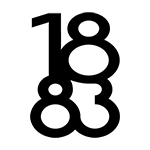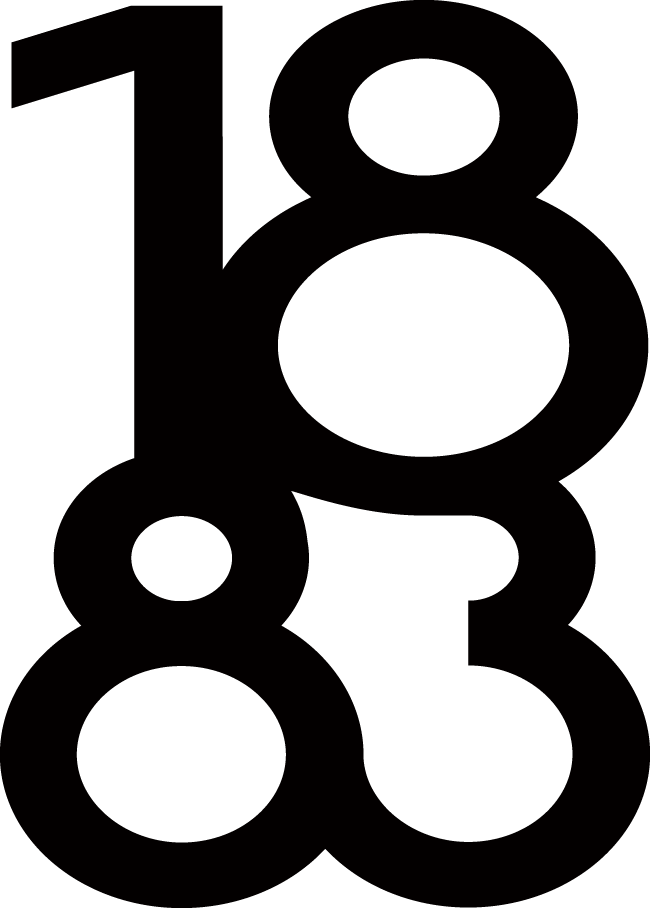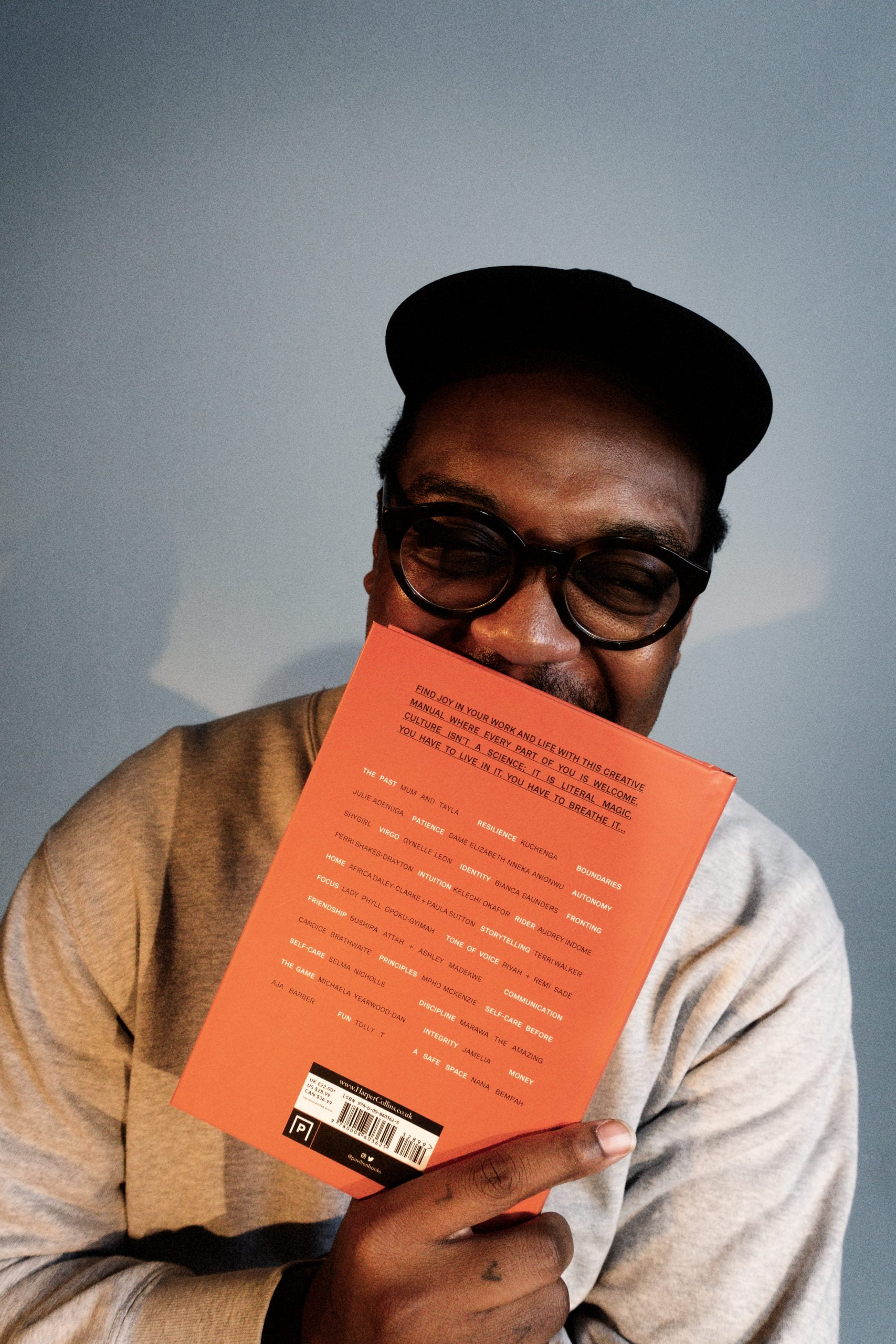Breaking Down the Benefits of Stacking Your Monitors Vertically
The use of dual monitors is fast becoming a necessity for effectiveness rather than a luxury. It is almost like a light bulb moment when you discover a tool that can take your productivity to a whole new level while juggling multiple tasks.
Whether you work from home or you work from the office, the importance of your monitor setup can not be overemphasized in getting the job done. Dual monitors have proven to increase professional productivity by an astonishing 42% according to the last installment of a 15-year Jon Peddie Research survey on Dual monitor use.
While there are a handful of Dual monitor setup, stacked monitors like the Geminos are fast changing the culture of work. With added screen real estate and other benefits, this type of dual monitor configuration is the best for maximizing your workspace, work posture and productivity. Let’s take a better look at them.
What Is a Stacked Monitor Setup?
A stacked monitor setup simply put is two or more monitors vertically configured on top of the other. While some Geminos monitors come stacked, there are a few things to take into account when stacking your monitors yourself. However, with a little bit of planning and creativity, you can create a setup that works perfectly for you and your workspace.
Benefits of Stacked Monitors
There are many benefits to using a stacked monitor setup. Here are some of them:
Increased Screen Real Estate
With stacked screens, it bye-bye to the constraints of a single screen and hello to the possibilities of dual screens. Stacked monitors give you extra screen real estate and helps you see everything going on at the same time. It’s no wonder why software developers and stock traders opt for stacked monitors as it helps them see several lines of data at the same time.
Increased Productivity
Extra screen utility from stacked screens helps to increase productivity through multitasking. Now, as a gamer, you can run your livestream from one PC and interact with your audience on another. Vertically stacking your monitors can be helpful if you need to view a lot of information at once.
Optimal Deskspace Use
This is one of the high points of a stacked monitor. It allows you to conserve space. You can maximize your desk space by making use of a vertical space rather than expanding the footprint of your monitors with a side-by-side monitor set-up.
Ergonomics
Stacked monitors are more ergonomic than a single monitor setup. Not everyone likes to twist their neck from side to side, especially if your main monitor is an ultrawide one. Stacked monitors are more ergonomic with adjustable components that allows you to maintain a healthy position while using the computer.
How to Build a Stack Monitor Set up
Now that you know how much stacked monitors are going to make your work easier and better, here’s how to vertically stack your monitors even if you have monitors that are not of the same size:
First thing to do is to ensure that you have to ensure you find the right monitors to stack. Ensure both monitors are compatible with the screens pointing in the same direction, having similar ports for connectivity and also the same resolution. It is advisable to have monitors of the same height and similar bezel width. You might need to get additional cables if necessary.
Next is to get the right mount stand for your monitors. Once you have the right monitor mount, connect your monitors to it securely to ensure they don’t move around when they are in use. It’s always best to hide the connection cords from view by taping them behind the monitors or using a cable management system.
Factors to Consider when buying a Geminos Stacked Monitors
Just in case you don’t want to go through the process of stacking individual monitors or you are not confident of achieving a balanced set-up, a Geminos stacked desktop is a better and more effective option. Geminos Stacked desktop, is vertically adjustable, dual-screen desktop display. You might as well call them the coolest desktops on the block of dual screens.
Key factors to consider before you go ahead to purchase your Geminos stacked monitors are the screen size and screen resolution, panel type and the color gamut. Ensure the size is compatible with your workspace and the display resolution is at least a 1080 p. Also pay attention to pricing, warranty and reviews. Purchasing a Geminos stacked monitor is a great investment that requires thorough knowledge, so always do a detailed research before making your buying decision.
Wrap Up
Move to the more productive and effective side of work with Geminos Stacked monitors. Get the job done faster and make quicker decisions at a glance. Prioritize your comfort and balance while you work long hours. Ready to have a better and less cumbersome screen time and better eye care. Then a stacked monitor setup is no doubt a good way to go!