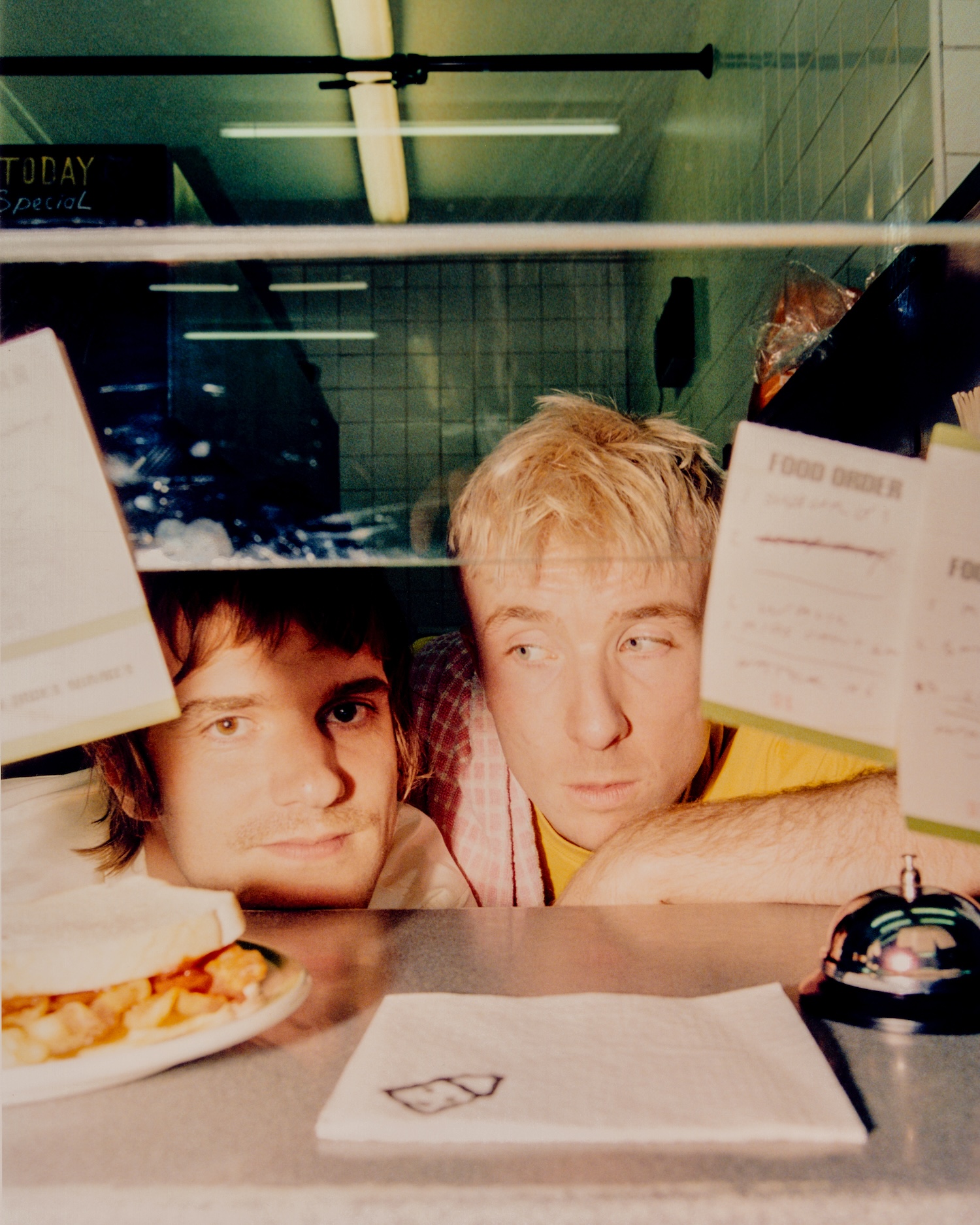Shopping for a printer might seem straightforward, but once you start looking, it can quickly become confusing. Some are simple and made for everyday printing, while others are built for high-quality, larger workloads. So before you dive in, it’s worth figuring out what you need from it. If you want a printer that works well without all the stress, here’s how to make the right choice based on what fits your life.
Know What You’ll Be Printing Most
If you’re just printing things like schoolwork or forms, a simple black and white laser printer does the job well and saves money on ink. But if you’re making colourful flyers or anything with photos and graphics, an inkjet printer handles colour and detail better. And if you need extra features like scanning, an all-in-one printer can be a smart pick, especially if you’re working from home or running a small setup.
Think About How You Use the Printer
If you’re printing every day for work or school, choose a printer that is built explicitly for heavy use. A speedier printer with a higher monthly page volume will save you time and prevent annoyances like overheating. To find the best match, examine how many pages it can deal with per month and how fast it prints, ensuring that it’s robust in keeping up with your pace, but not one that will burn you out.
Don’t Forget About Ink and Ongoing Costs
When you’re choosing a printer, it can be tempting to just look at the price; however, you should consider how expensive it is. Some printers use one colour cartridge for everything, while others have separate ones, which can save you money since you only swap out what’s empty. You’ll also find printers with refillable tanks; they cost more at first but can be much cheaper in the long run if you print often.
Size and Setup Matter Too
Not all printers are small enough to fit on your desk, but others are larger, so it’s a good idea to measure before you buy. Most printers now offer wireless printing, which allows you to print from your phone or laptop without having to plug anything in. In addition to that, other printers may still work over USB or support cloud printing, which could be helpful if you find yourself working in multiple places.
Check It Works With Your Devices
Before getting a printer, always make sure that it works with the devices you already use. Whether you’re on Windows or printing from your phone, the setup should be simple. Look for one that supports features like Apple AirPrint or Google Cloud Print, so you don’t waste time downloading extra apps or digging through settings. This way, everything connects easily, and you can start printing right away.
Think About Paper Options
Most printers handle standard A4 paper, but what if you need to print on envelopes, labels, or thicker card stock? Check what kind of paper the printer supports. Lots of models let you load different paper types in separate trays, so you don’t have to switch things out each time. If you’re planning to print more than just basic documents, buying a printer that handles different paper sizes is essential.
Smart Printing Starts with What You Need
You don’t have to have the fanciest model or a huge budget; consider what you’ll print, how you’ll do so, and how much you’re prepared to spend on ink and paper. And when you are comparing options, don’t forget window shopping, like reading reviews, and hone in on what features are important to you. With a little planning, you’ll land on a printer that makes life easier but without the stress or extra cost.