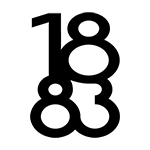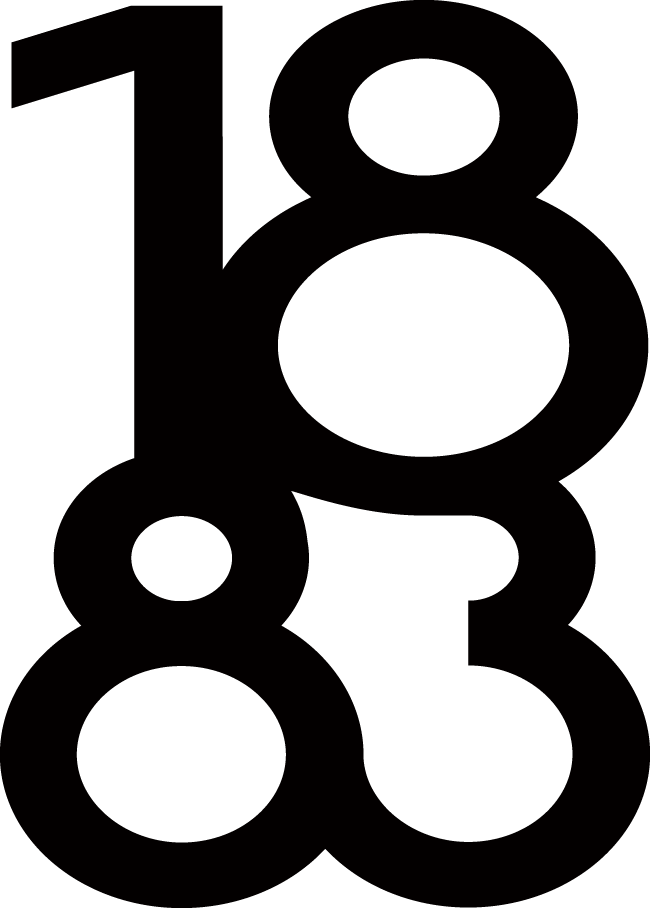Review of VanceAI Creativity Series for Taking Creative Photos
Thanks to AI-based image processing technology, photo editing software is getting better at understanding what the user wants from their creative tools, such as colorization, and can now complete a lot of the work independently. Similarly, the VanceAI.com Creativity series. It is a collection of artistic picture editing tools that you may use to make photos that are artistic without having to consider the specific processes required to do it. Although manual and requires user input, traditional image editing software still produces good results. You can accomplish excellent results using VanceAI as well, but with less time and effort. And you can visit Prints4sure for more tips.
Some of the most practical picture editing and enhancement tools, including photo colorization, antique photo restoration, photo to sketch converter, etc., are included in the VanceAI Creativity series. Another advantageous aspect of using all of these tools on one website is that most other online image editing platforms only offer a small number of capabilities. Not to note that neither of those few tools nor those items lack inventiveness. You should absolutely check out the VanceAI Creativity series to generate artistic photographs if you’re a graphic designer trying to create new visuals, a photographer looking for fresh inspiration, or a digital artist looking for new ideas.
Pros:
- A huge selection of picture editing tools from VanceAI is both productive and creative.
- As a platform for online photo editing, VanceAI offers one of the greatest user interface designs.
- updates existing tools frequently and provide new ones.
Cons:
- More file formats than PNG, JPG, and JPEG should be supported.
- The only results in the free version are watermarked.
What is VanceAI?
An AI-based online image editor called VanceAI is always adding new tools or features to better serve customers. Despite being a relatively new application, it has already managed to compete with some of the top online image editing programs and rank among them. The list of tools that VanceAI already offers is displayed in the figure above. All types of users’ needs are catered for in the design of these products. If you enjoy using picture editing tools but are not an expert, you can play with the Creativity tools to take beautiful photos of yourself or other people. You can alter an image the way you want to utilize it online on other platforms for advertising, e-commerce, real estate, and more with the aid of the Productivity series. Your graphic content will look more professional thanks to these tools.
The beauty of AI is that it improves performance while simultaneously increasing productivity. Additionally, AI is becoming more and more popular, and more developers are using an AI and Machine Learning framework for their apps. You don’t even have to worry about making a significant investment in your photo editing because VanceAI is rather inexpensive as well. It makes no difference if you work in marketing, blogging, online freelancing, e-commerce, etc. Visual material is always needed, and can help you make it better.
Key characteristics of the VanceAI creativity series
In this section, we’ll examine the several tools that make up the Creativity series and assess the outcomes they provide.
Repair old damaged photos online with VanceAI Photo Restorer
With the help of VanceAI Photo Restorer, you may improve the quality of old photos. There are many social media pages dedicated to artistic photography, which also includes ancient and antiquated photos from the past. You may use the Photo Restorer to fix any damaged or outdated family images in addition to enhancing them.
In most circumstances, AI repair photo would be a challenging task because a professional would need to work on every area of damage on the image. Of course, this would also take a lot of time. With AI technology, though, you can see results in a matter of seconds. As you can see from the example above, the new image is significantly cleaner than the previous image, which has some minor damage spots.
Black and white photos can be turned into colors with an image colorizer.
The VanceAI Photo Colorizer is a fantastic tool for producing creative photos. The idea behind this application is that it can instantly colorize any black and white image using AI and machine learning techniques. One of VanceAI’s best-performing tools is the VanceAI Photo Colorizer. That is also evident in the resulting graphic up top. It can simultaneously make the new image appear artistic and lifelike.
To give your old photos a fresh look, you may also use this tool in conjunction with the Photo Restorer. For instance, you can use the Photo Restorer to fix a faded or damaged old family photo or portrait. The same image can then be used on the Photo Colorizer to be colored.
Create an AI sketch portrait by VansPortrait.
With the use of VansPortrait, ordinary portraits or selfies can be transformed into artistic images. The program creates a drawing by tracing the source image. If the user prefers, it can also create drawings inspired by cartoons or anime. Additionally, you may choose in advance from a variety of drawing models to tell the program just what kind of drawing you want. Line drawings are also included with these models. Using the example image up top, the final product is undeniably accurate and pleasing to the eye. The program does a good job of accurately recreating the original portrait and incorporating the right colors into the final image.
In fact, these self-portraits or selfies are quite popular, particularly among younger audiences. We participate in numerous social media networks. Users enjoy making humorous anime versions of their selfies and portraits and putting them as their profile pictures.
Create your own cartoons using Toongineer Cartoonizer.
With the help of Toongineer Cartoonizer, you may transform a common image into a work of art. It is unquestionably a valuable tool for starting from scratch while making artistic images. You can select between a cartoon version and an anime version, similar to the prior tool. Not to mention that both categories have distinct outcomes. The portrait in the aforementioned sample has been transformed into an anime style. The end outcome also appears to be quite decent.
Additionally, the new image has excellent details, particularly the lines that show how the subject in the portrait has aged over time. It goes without saying that this tool has numerous creative applications, especially for those who create visual content and animators who like to find ideas for new characters and other things.
Create AI art for yourself by using VanceAI Art Generator.
VanceAI Art Generator is an online website that is based on AI solutions. It will come out with an art image based on the keywords you input into the workplace. In just a few minutes, the AI image generator will be based on the AI algorithm that automatically generates HD art, imitates the artist’s style, and adds to the artistic ambiance.
You can define the style of the painting you want to output by using text. This key text can be your favorite painter, animation, thing, or even an abstract artistic conception adjective. AI will take these one-key references into account to generate paintings containing it. If you are also interested, you can try it on VanceAI Art Generator’s website to see if it perfectly reads your inner thoughts.
Value of VanceAI
Similar to its wide range of tools, VanceAI gives consumers a lot of subscription alternatives as well as other choices. The entire registration process on VanceAI may be completed in under two minutes because you can create an account there using your Google account as well. It costs nothing to register there. Every month, three picture credits are given to all users for free, and you can use those credits with any VanceAI tool.
You can begin with the yearly plan, which starts at only $4.95 per month and provides 100 image credits each month, when it comes to premium choices. On the other hand, the monthly plan starts at $9.90 a month and also includes 100 image credits. Both the annual plans and monthly plans can be upgraded to acquire additional credits in return of greater payments. Not to mention the other benefits that all paying users get, like batch processing and quicker servers, etc. Additionally, 200 image credits can be bought all at once for $6.95 just.
You can choose VanceAI PC if you don’t want to use VanceAI online. This contains a separate module for subscriptions. It offers 1000 image credits each month and costs $17.95 at first. Additionally, it will provide you all the extra features that the free version does not include.
Other VanceAI products
A few online alternatives provided by VanceAI are totally free to utilize and ought to provide you with a solid understanding of how VanceAI solutions operate. These solutions can nonetheless execute the job well even though they lack some of the functionality of VanceAI products. You may use photorestoration.ai to fix outdated photos. Similar to this, you may use colourise.com to colorize old black and white pictures.
Conclusion
Any user who frequently works with visual content should consider the VanceAI Creativity series. Casual users can also make extensive use of the VanceAI tools for Photo Restorer and Toongineer Cartoonizer because everyone has old family photos and selfies that they want to explore with. VansPortrait and the VanceAI Photo Colorizer both have a wide range of applications. By combining all of them, you may produce artistic images. You can even compile artistic photos into an album and use them in various internet contexts. You can also know VanceAI more effective tool at: Productivity Series for Photo Editing with VanceAI.