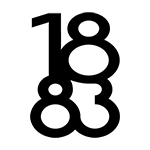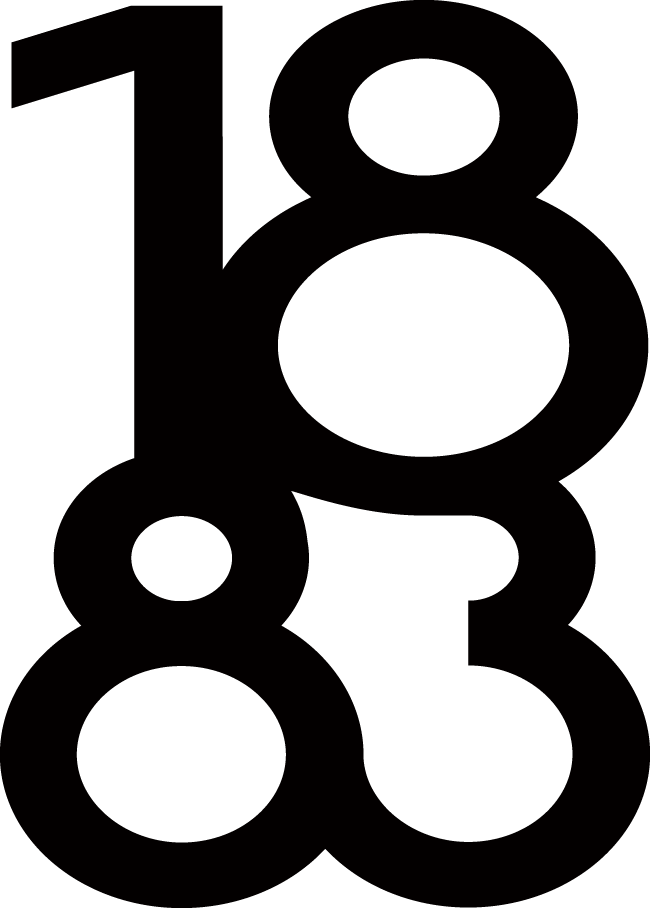Productivity Series for Photo Editing with VanceAI
If you frequently work with photos, VanceAI can be a great option for you. Because of its AI and Machine Learning designs and algorithms, this online tool for photo editing and enhancement greatly increases your productivity. Additionally, VanceAI offers a ton of features and tools, so you won’t need to look for different programs to meet all of your photo-editing requirements. Additionally, having a photo editing program that meets your needs is vitally necessary given how widely used images are on the Internet in general and for professional purposes.
In order to offer you a better understanding of how they operate and how you can use them to boost your own productivity to produce better results more frequently, we will be looking at a variety of VanceAI productivity tools, including the VanceAI Image Sharpener, BGremover, and more.
Pros:
- Any type of user may easily utilize VanceAI thanks to its AI-based design.
- numerous and reasonably priced paid plans.
- a free trial period is available.
- among photo editing applications with one of the greatest user interface designs.
- provides a variety of tools for editing and improving photos.
Cons:
- Watermark images are included in the free trial.
What is VanceAI?
A large selection of tools and functions for photo editing and enhancement are available on the website VanceAI.com. It uses an AI-based design to process photos automatically, giving customers access to results in only a few seconds and allowing them to work quickly. Not to add that the AI algorithms built into the VanceAI tools also allow for amazing results and high-quality image delivery. Whether for business or personal use, high quality photographs are crucial in the digital world, and VanceAI helps customers get there.
Users have access to VanceAI as well because it may be utilized as an API, online, or offline. Additionally, the API version has a distinct subscription module from the web version. Productivity, Creativity, and Image Editor are the three categories under which all of VanceAI’s capabilities are grouped. From the VanceAI Workspace, you may use any tool whenever you want.
VanceAI productivity series’ key characteristics
We will examine many VanceAI productivity tools in more detail in this section, going over their features, results, operation, and other aspects. These tools are all powered by AI, machine learning, or other tools-specific algorithms.
Enhancing photo details by using VanceAI Image Enhancer
VanceAI Image Enhancer offers consumers greater customization options and several methods for enhancing the quality of their photographs. The fact that the Image Enhancer enhances image quality without enlarging the image is arguably the most significant change. When using this tool, you can choose from a variety of models to process the image. As you can see from the sample above, you may direct the tool to concentrate only on improving the text quality. If it’s a portrait, you can also concentrate on the face.
Because it seems clearer and less hazy in the new image, the text is much simpler to read. Similarly, you may use this application to drastically improve the appearance of your portraits, which you can then post online to leave a better impression. Once more, processing the image just took a few seconds.
AI that uses sharpening to make a blurry photo clear
You may enhance image quality and eliminate any typical blurry-related photo issues with VanceAI Image Sharpener. Motion blurs can also be targeted by this technique. Simply upload an image and choose the Sharpen option from the right-side menu to enable or request the application to sharpen the image. If you don’t see it yet, simply scroll down the right side. Using the comparison image shown above as an illustration, the Image Sharpener performs a good job of eliminating any extra blur in the area right around the camera, which is the main body of the flower. As a result, the new image has crisper details and a truly attractive appearance. The tool removes the blur, allowing the image to display its finer hues as well.
Denoise AI automatically remove noise from images
VanceAI Image Denoiser is used to remove image noise, which is another very common problem that photographers experience and is frequently brought on by the camera itself. While VanceAI Image Sharpener was most effective at removing undesired blur effects, it was not the best tool for this task. The denoise tool is similarly accessible to the image sharpener by just uploading an image and selecting the Denoise option. To change the parameters in this case, you can also use the slider bar. It is advised to use the auto settings options if you are a novice user because manual adjustments are better left to experts.
Once more, the photos after sharpening and denoising are processed quite quickly. As you can see from the image above, the image has been enhanced to make it much clearer to view, especially the section of the sky where the stars have better color.
Image upscaler to create high resolution photograph
The prior Image Upscaler tool and VanceAI Image Enhancer are similar, but they differ in a few significant ways. VanceAI Image Upscaler is an AI-based program that can upscale photographs to raise their resolutions and improve image quality, as the name suggests. As seen in the image above, the workspaces for the Image Upscaler and Image Enhancer differ. Despite the fact that this tool is automatic, consumers can still somewhat alter their preferences. You have the option of selecting either automatic or manual parameters when uploading an image. The amount of picture denoising or cleansing you desire is determined by these settings. As a result, if necessary, you can sharpen and upgrade an image simultaneously.
The processing of the image only took a few seconds, and the text box shows that the image was upscaled to double its original size. Despite being larger in size, the new image appears considerably crisper than the old image. You can locate your image on the workspace for a while if you need it later.
One click to remove photo background with BGremover
Last but not least, BGremover is a VanceAI program that enables you to cleanly remove background from an image. For business professionals, graphic designers, and even photographers, this is a vital and crucial tool.
When you are working with product photos or are in the process of capturing shots for your product to distribute on various e-commerce websites, social media like Pinterest, and more, background removers are really useful. The rationale is that you have a lot more creative freedom with the image when the background is removed. You may either hire a professional or edit photos on your own using a transparent background to present your product from various angles. Many backdrop removal software itself provides you the choice of replacing the white background with a scene or a solid color background to spark your imagination.
VanceAI pricing
The cost of VanceAI is among its best features. A VanceAI subscription can be quite cost-effective, even if you are not a professional picture editor. Users should be aware that VanceAI provides 3 image credits for free each month to all users before moving on to the paid choices. “) invata cere recomanda strip suprafaț Make eure zbor urmeazasitzember oderDeineDeinebisschenseinen pamant fiecărui urmatoare familiei cumparat hisadel circlesfloat his tennis
Otherwise, you can choose the annual plan, which unlocks more features and costs just $0.039 per image credit. Therefore, your monthly subscription fee would be $5.94 if you wanted 100 image credits. However, you don’t have to worry about losing your remaining picture credits because they are carried over to the following month.
The regular plan has a credit fee of $0.064, or $9.90 per month. You can choose to purchase 200 credits for $24.99 if you choose to pay as you go. 1000 picture credits with the VanceAI API are $39.8.
Alternatives to VanceAI
You can test out the various alternative tools and apps that VanceAI offers to determine whether it’s right for you. A lighter, free version of VanceAI Image Enhancer is photoenhancer.ai, which you might try if you’re looking for another image enhancer. You can access the free version of VanceAI Image Upscaler by clicking the link on image-upscaler.com
Conclusion
VanceAI is a very helpful tool for virtually all online businesses, but it is especially beneficial for those that operate round-the-clock businesses like photography, graphic design, marketing, etc. Users may upload, specify preferences, and receive results quickly because to VanceAI’s AI architecture. Users don’t need to be specialists in photo editing either because VanceAI processes images automatically. Accessibility is another crucial element that VanceAI offers. Anyone with internet access can use VanceAI to generate fantastic results quickly. In addition, customers have the option of choosing VanceAI API, which is perfect for professionals that utilize their own work-related applications. You can better know VanceAI other fun creativity tools by reading: Review of VanceAI Creativity Series for Taking Creative Photos.