
The landscape of digital marketing has undergone massive changes in recent years, and one of the most significant advancements is the integration of artificial intelligence (AI). AI technologies have streamlined processes, enhanced productivity, and allowed for greater creativity in marketing. Among these groundbreaking tools, Wondershare Filmora AI Image Generator stands out as a game-changer for businesses looking to elevate their marketing strategies. In this article, we’ll explore how Filmora AI Image Generator can revolutionize your marketing efforts by providing high-quality, custom images quickly and efficiently, saving time, money, and resources.
Filmora AI Image Generator: A Deep Dive
Filmora AI Image Generator is an innovative tool that harnesses the power of artificial intelligence to create high-quality images from text. This means you can input simple textual prompts and generate unique, customized visuals tailored to your specific needs.
Filmora AI technology uses natural language processing (NLP) and machine learning algorithms to understand your text prompts and transform them into fully designed images. The tool has access to a vast database of styles, themes, and visual elements, which it draws upon to create images that are visually appealing and in line with your specified instructions.
For example, if you input a prompt like “a serene sunset over a beach with soft pastel colors,” Filmora AI can generate an image that matches this description, blending the right colors, textures, and atmosphere without you having to manually create the artwork yourself. This makes it incredibly easy for businesses to generate visuals that fit specific themes, moods, or campaign goals.
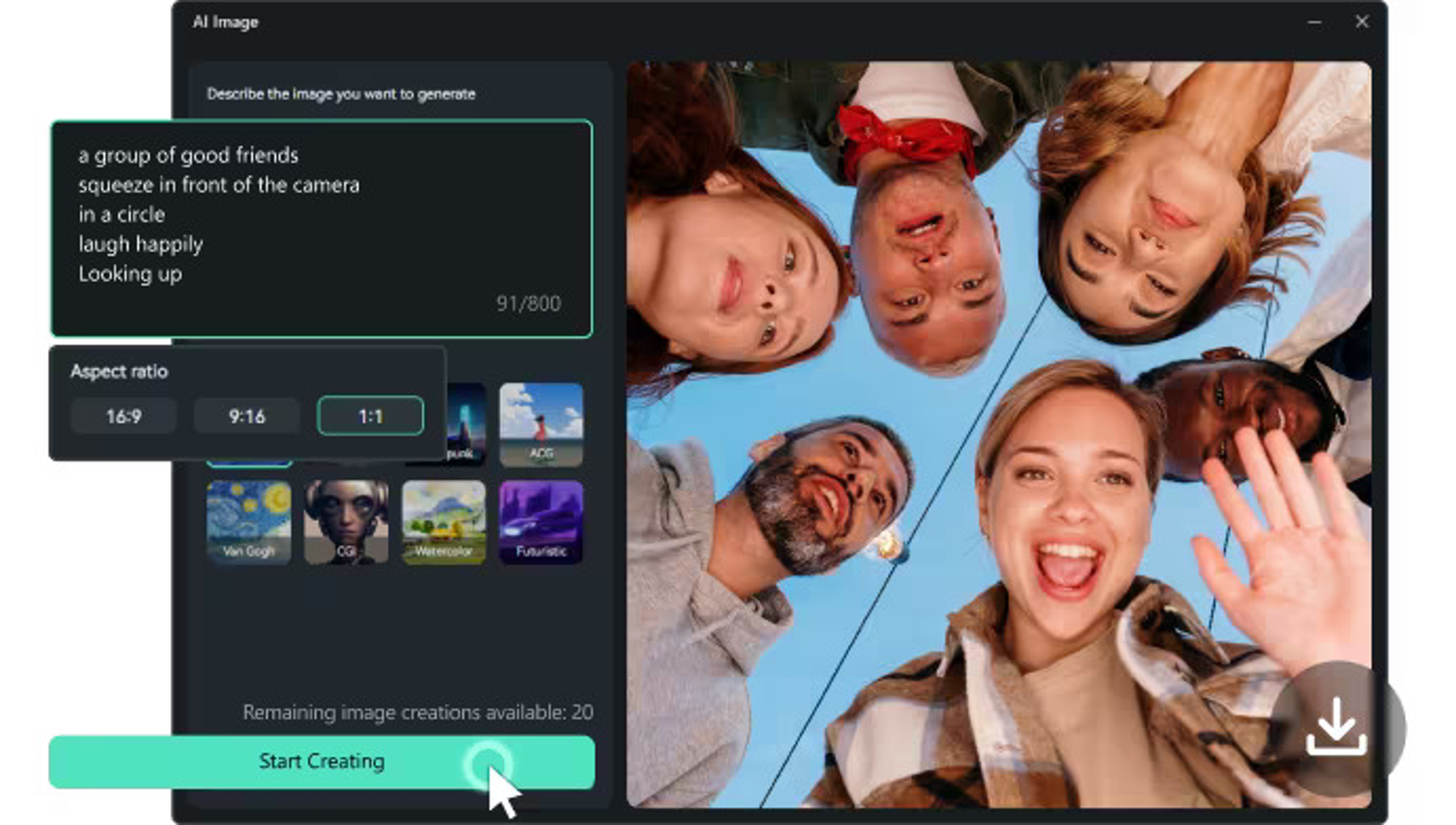
Why Choose Filmora AI Image for Your Business?
1. Productivity Boost: Filmora’s AI quickly creates customized images, eliminating the need for designers or stock photos, saving significant time and effort.
2. Customization: Filmora AI’s image generator creates custom visuals from text prompts, providing businesses with unique images tailored to their brand, unlike generic stock photos which are Ideal for social media, websites, and email campaigns.
3. Unique Visual Content: One of the challenges in today’s crowded digital marketplace is standing out with unique content. Filmora AI Image Generator creates unique visuals, differentiating your marketing and enhancing campaign originality in today’s competitive digital landscape.
4. Efficiency: Filmora AI generates custom, high-quality images quickly and efficiently, saving time and resources. This is ideal for meeting tight deadlines and fast-paced marketing needs.
Getting Started with AI Image in Filmora
Getting started with Filmora AI Image Generator is straightforward, even if you’re new to AI-powered tools. Here’s a step-by-step guide to using Filmora AI to generate images for your business:
1. Sign Up and Install Filmora: First, download and install Wondershare Filmora on your computer. It’s available for both Windows and Mac, and once installed, you can access the AI Image Generator feature from within the program.
2. Choose a Template or Start from Scratch: Filmora offers pre-designed templates for various industries and campaign types. However, if you want to create something entirely unique, you can start with a blank canvas. Simply select the “AI Image Generator” option and begin by typing in the text prompt that describes the image you want.
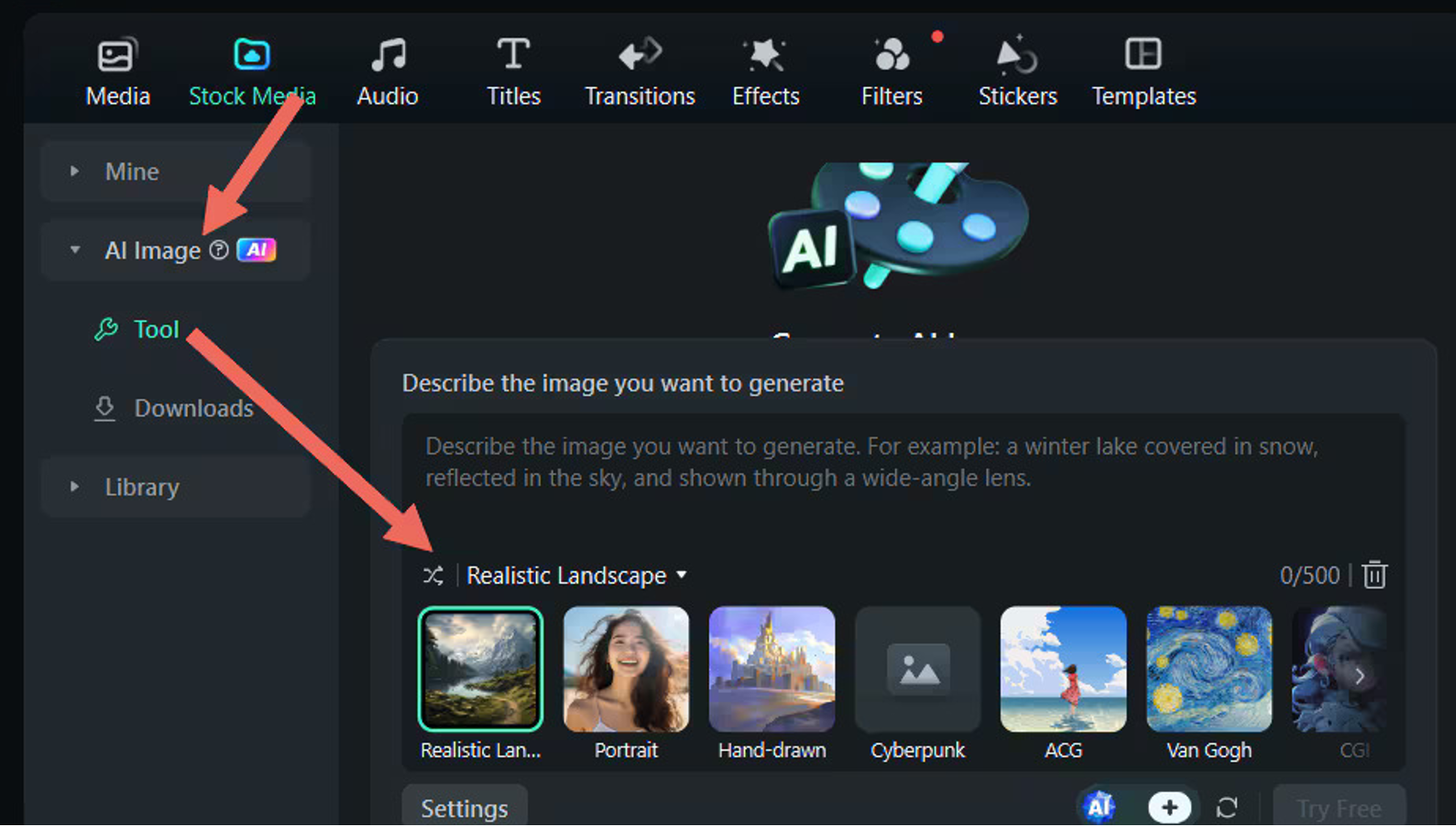
3. Customize Your Image: You can refine the output by adjusting the style, colors, or mood of the image. Filmora AI allows you to specify further details about the image you’re looking for, such as whether you want it to be minimalist, vibrant, vintage, etc.
4. Generate and Download: Once your text input is ready, click on the “Generate” button, and Filmora AI will create your image in real-time. You can preview the image and make any further adjustments if needed. Once satisfied, download the image and use it in your marketing materials.
Tips for Generating High-Quality Images:
- Be specific with your text prompts. The more detail you provide, the closer the result will be to your vision.
- Experiment with different styles and themes to see how they fit your brand’s identity.
- Use the “preview” feature to adjust the image until it perfectly suits your campaign’s needs.
Creative Marketing Strategies Using Filmora AI Image Generator
Now that you understand how to use Filmora AI Image Generator, let’s explore some creative ways businesses can leverage AI-generated images in their marketing campaigns:
1. Social Media Content: Social media platforms are all about eye-catching visuals that engage users. With Filmora AI Image Generator, you can quickly create personalized, unique images for your social media posts, stories, and ads. Whether you’re promoting a product, announcing a sale, or sharing a new blog post.
2. Email Campaigns: In email marketing, personalization is key to grabbing your audience’s attention. By using Filmora AI Image Generator, you can easily create customized images that align with the theme of your email campaigns like holiday-themed visuals for seasonal promotions, to boost engagement.

3. Website Content: Filmora AI helps create high-quality visuals for websites, enhancing user experience and conversions. You can generate original images for landing pages, banners, and more, eliminating the need for stock photos or designers, ensuring consistent branding.
4. Video Marketing: Video content is a powerful tool for business marketing, and Filmora AI Image Generator can enhance video production by creating relevant images for thumbnails, intro screens, or even background visuals.
Compliance and Customization
When using AI-generated images, it’s important to ensure that your visuals comply with copyright laws and align with your brand’s guidelines. Filmora allows businesses to customize images fully, ensuring that each image is not only unique but also compliant with their specific marketing standards.
Customization Options:
- Modify colors, fonts, and styles to match your brand’s identity.
- Adjust image elements to ensure compliance with marketing and copyright rules.
- Add text overlays or logos to reinforce brand messaging.
Conclusion
In the fast-paced world of digital marketing, Filmora AI Image Generator offers a powerful tool for businesses looking to stay ahead of the curve. By streamlining the image creation process, increasing productivity, and allowing for highly customized visuals, Filmora is helping businesses create innovative marketing strategies that drive engagement and brand recognition.
By integrating AI-generated images into your marketing campaigns, you not only save time and money but also gain access to high-quality, unique content that resonates with your audience. Whether you’re a small business owner, a marketer, or a content creator, exploring Filmora AI Image Generator is an essential step toward enhancing your video marketing and staying competitive in today’s digital landscape.





