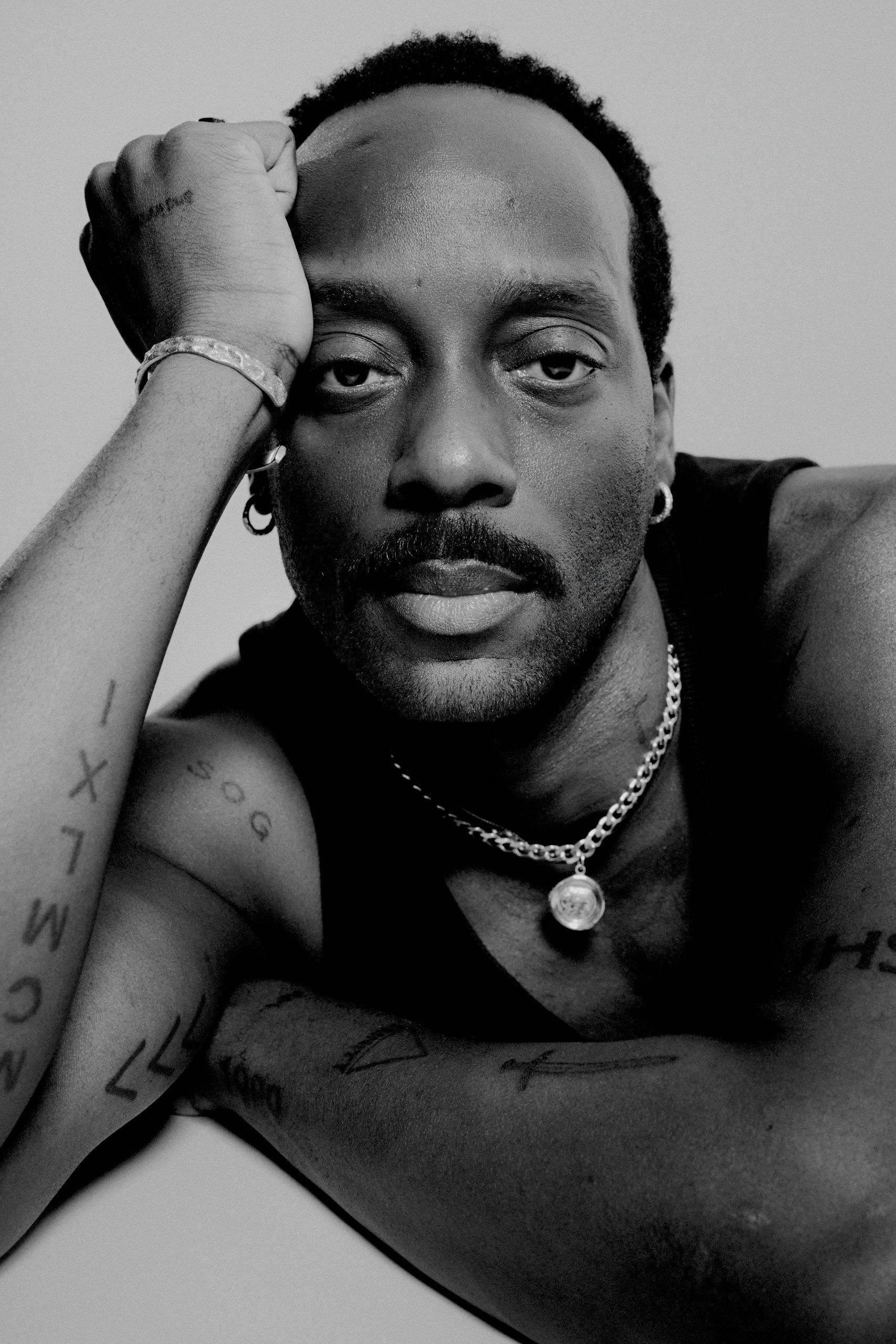Digital age has become an era of video content where everyone seeks to be entertained, enlightened, or to become more professional. But not all videos are the same and bad-quality footage can be a real disappointment.
Good news is that artificial intelligence (AI) has made it possible for video enhancers to upscale low-resolution videos into stunning 4K quality. In this article, we shall go through the top seven AI video quality enhancers that can turn your low-quality videos into HD masterpieces.
Top 7 AI Video Enhancers to Upscale Low Quality Videos to 4K
1. HitPaw Video Enhancer
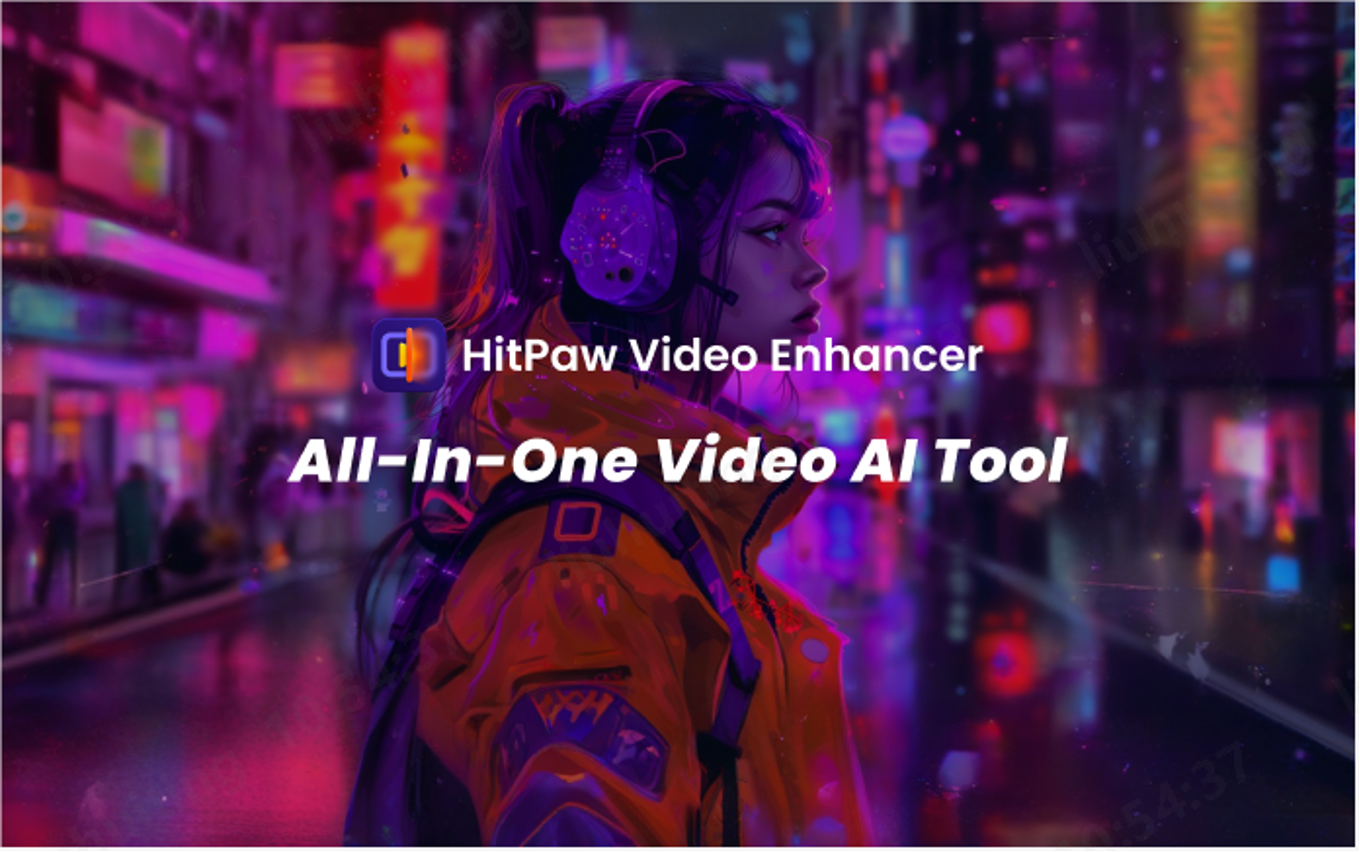
HitPaw Video Enhancer is a powerful AI Embedded tool that promises to completely change how you experience videos. This video enhancer utilizes sophisticated technology to transform low-resolution footage into beautiful 4K images, where every detail is sharp and vibrant.
Features
- AI-created video enhancing to 4K/8K resolution
- Progressive noise elimination and video deblurring
- Repaired broken videos, colorized black & white videos
- Quick and flawless video background replacement or removal
Pros
- Simple to understand user interface that allows for novices and professionals alike.
- Powerful AI algorithms for exceptional video enhancement.
- It has batch processing functionality which makes it much efficient.
Cons
- Limited customization options are available for advanced users.
2. PowerDirector
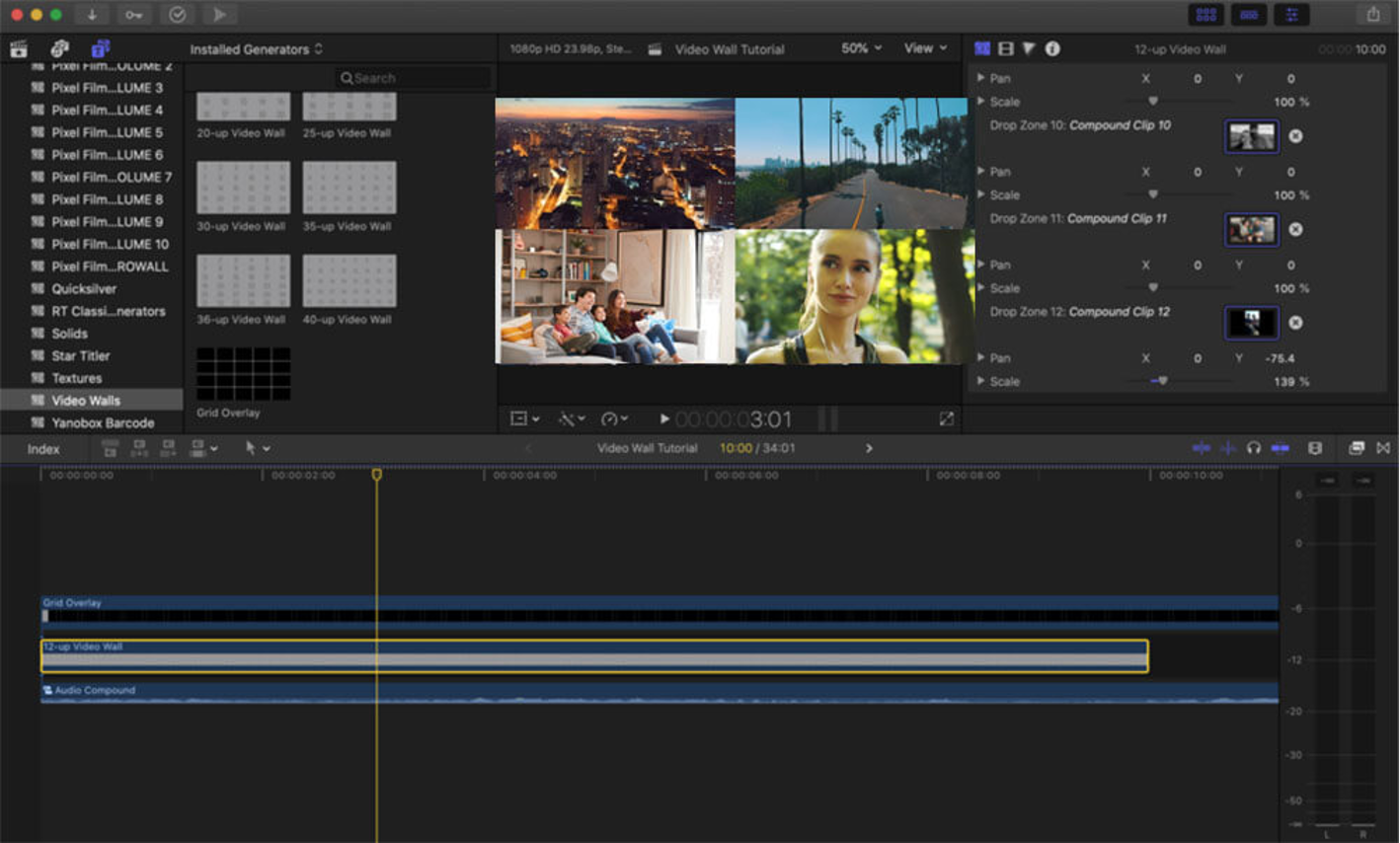
Power Director is the leading suite that incorporates advanced AI-powered video improvement tools. With its user friendly yet comprehensive interface, this software has been developed by CyberLink, which is known for its strong set of tools.
Features
- AI-assisted Video Up-scaling and Enhancement
- Motion Tracking and Stabilization Tools
- Chroma-key / Green Screen Editing
- Full Video Editing and Authoring Tools
Pros
- User-friendly Interface
- High number of features in the video editing and authoring field.
- It is regularly updated for better performance.
Cons
- Dedicated tools have more AI capabilities compared to this limited offering.
- Steeper learning curve for beginners.
3. AVCLabs Video Enhancer AI
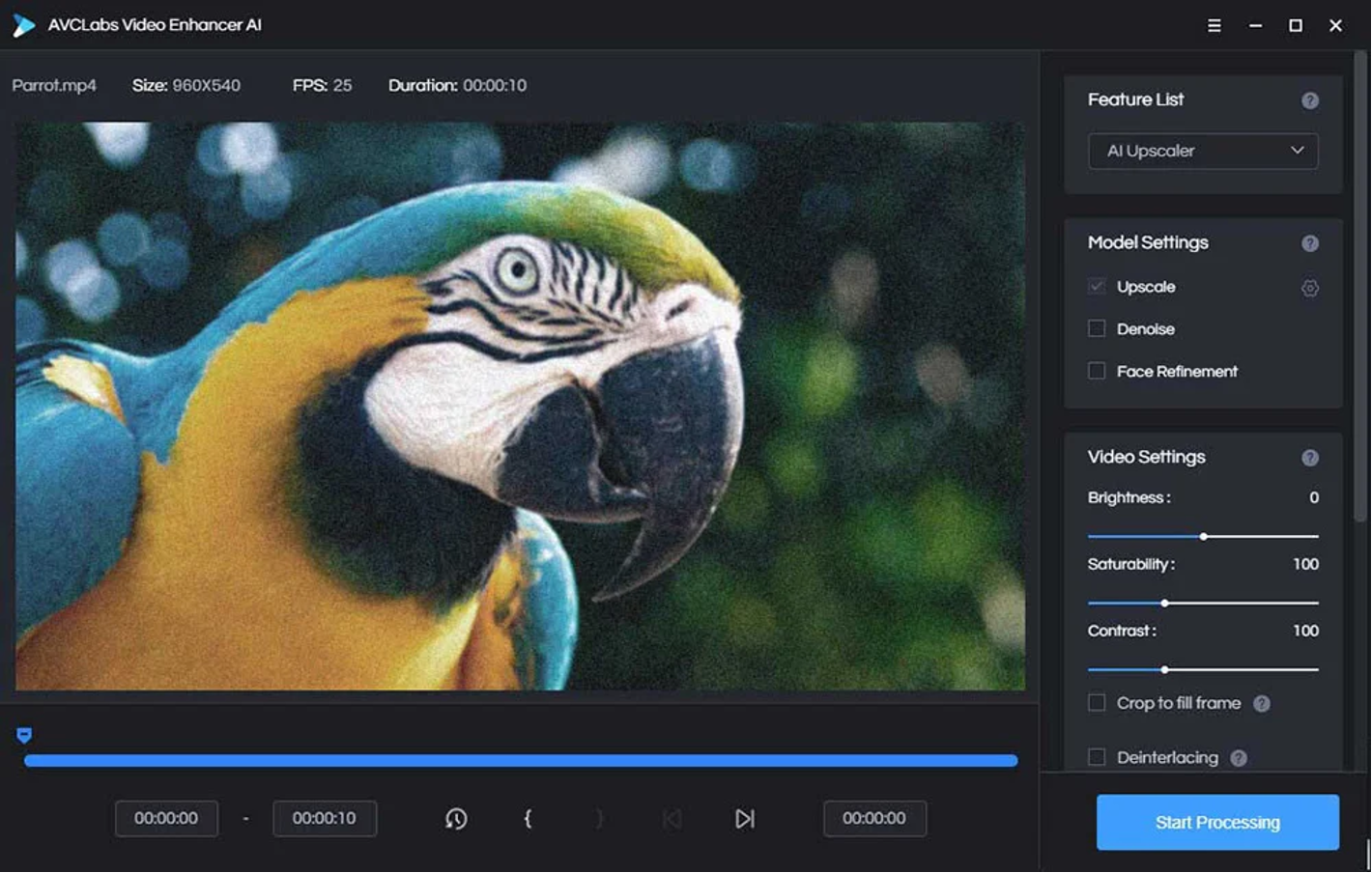
AVCLabs Video Enhancer AI is a specialized tool designed to enhance and upscale poor quality videos using advanced AI algorithms. This software streamlines video enhancement making it an attractive option for those looking for a dedicated solution.
Features
- AI-enhanced Video Enlargement
- The Noise Reduction & Sharpening Tools
- Color Correction And Adjustment Options
- Batch Processing Capabilities
Pros
- A dedicated tool for enhancing videos with artificial intelligence abilities.
- User friendly, easy-to-use interface.
- Great price value.
Cons
- Less editing and authoring features compared to other professional-grade software packages.
- There are less customization options as comparison with ones provided by other professional-grade software programs.
4. Topaz Video AI
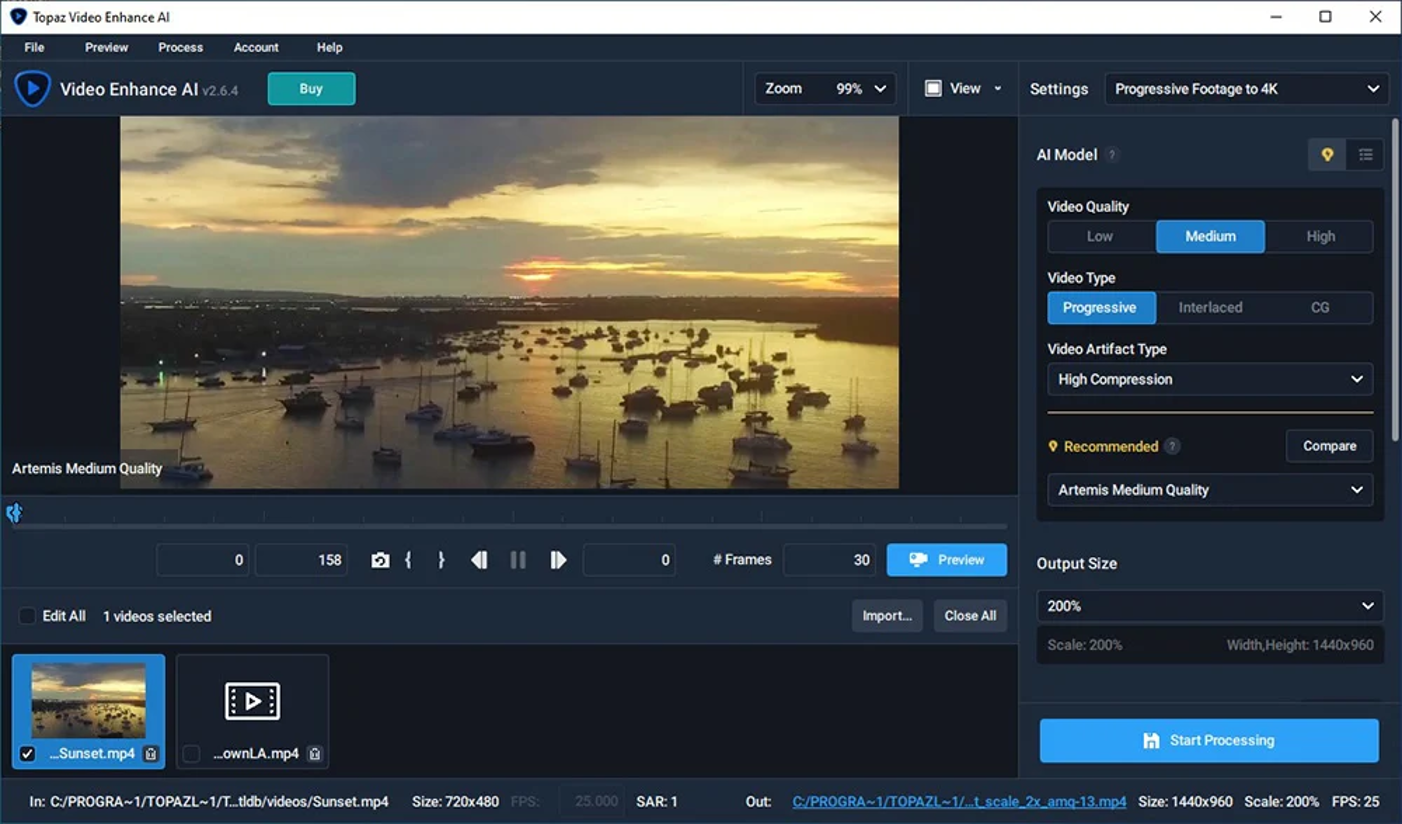
Topaz Video AI can be viewed as a strong video enhancer since it employs the most recent AI technology to raise and improve video quality. This particular software has been developed by Topaz Labs and is known for its high-end algorithms and user-friendly interface.
Features
- AI-enhanced video upscaling
- Filters for reducing noise and sharpening image quality
- Integrated advanced video stabilization and image correction tools
- Batch processing functionality
Pros
- Outstanding AI algorithms to enhance videos.
- Easy-to-use interface.
- Wide array of video editing tools.
Cons
- Comparatively high prices.
- Poor support for some types of video.
5. Adobe Premiere Pro
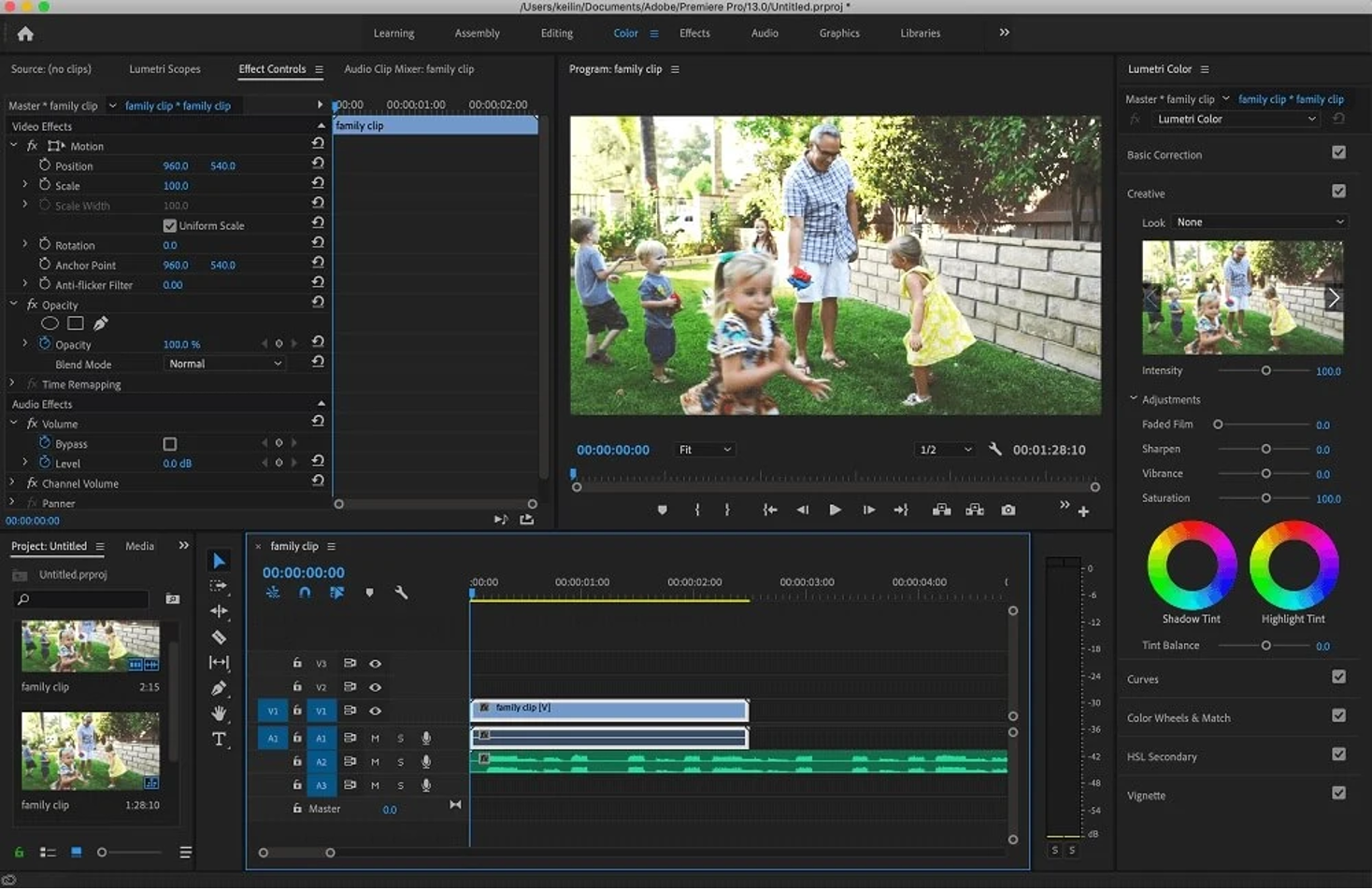
Adobe Premiere Pro is an industry-leading video editing software that has various powerful tools including AI-aided video enhancement features. As part of Adobe Creative Cloud suite, Premiere Pro is heavily used by professionals and enthusiasts moreover. It is a great online video quality enhancer AI.
Features
- AI-enhanced video upscaling
- Advanced color grading and correction tools
- Motion tracking and stabilization capabilities.
- Comprehensive video editing and authoring tools.
Pros
- The usual industry standard in the field of computer-based non-linear video editing.
- It seamlessly integrates with other Adobe Creative Cloud apps.
- It features a large number of user forums, tutorials, and FAQs.
Cons
- Difficult for beginners to learn.
- Offers different subscription plans.
6. DVDFab Video Enhancer AI
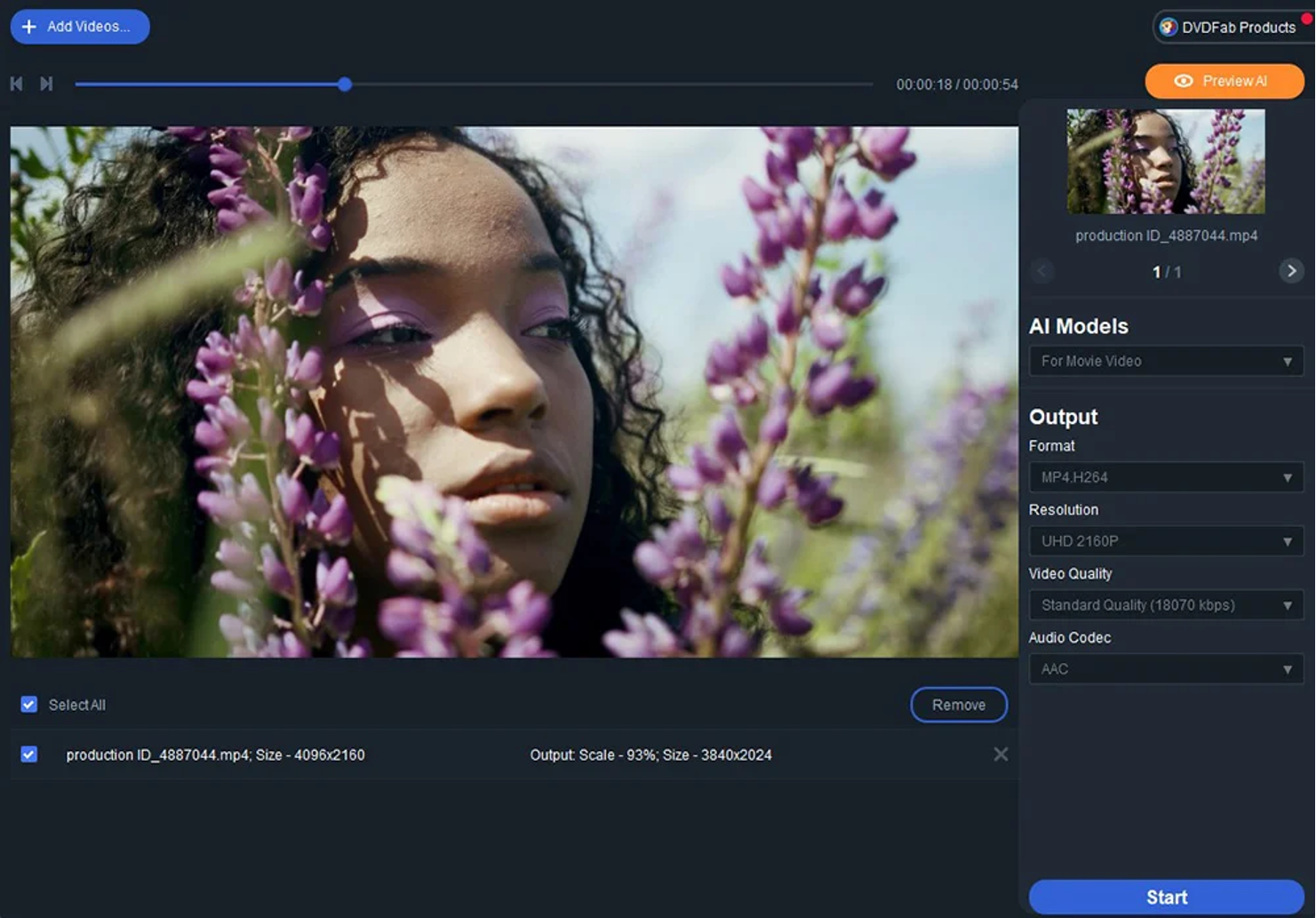
DVDFab Video Enhancer AI serves as a dedicated tool for enhancing videos through upscaling them with the help of Artificial Intelligence (AI). DVDFab, which developed this program, provides some other functionalities aimed at improving low-resolution movies too.
Features
- Upscaling & Enhancing Videos with AI Power.
- Tools for Reducing Noise & Sharpening.
- Quality Image Correction & Advanced Video Stabilization.
- Batch Processing Capabilities.
Pros
- AI-powered dedicated software to enhance videos.
- User-friendly Interface.
- Affordable Costs.
Cons
- Limited Editing & Authoring Functionality.
- Less Customization than Professional Software.
7. DaVinci Resolve

DaVinci Resolve combines professional grade editing and color grading software with artificial intelligence powered video enhancement tools. This application was developed by Blackmagic Design who are majorly used in film and TV sector.
Features
- Video upscaling and enhancement using AI
- Advanced tools for color grading and correction
- Capabilities of motion tracking and stabilization
- Full-featured tools of video editing as well as authoring
Pros
- AI algorithms are powerful to enhance videos
- Finishing tools that are industry standard for color grading.
- It has a free version that comes with basic features.
Cons
- Steep learning curve for beginners.
- Free version has limited capabilities of AI enhanced videos.
FAQs
1. How does AI improve video quality?
The algorithms of AI are trained based on huge databases containing high-quality images and videos, which make it possible for the AI to visualize as well as learn patterns. Those algorithms can, in turn, analyze and reconstruct damaged or missing parts of low resolution videos or even increase the resolution and reduce noise hence enhancing overall quality.
2. How long does it take to upscale an AI video?
The time required to upscale a video using AI depends on various factors such as the length of the video, its resolution, as well as the processing power of the computer/ device involved. Typically however, depending on how complicated a film may be; it may take few minutes to several hours for an AI upscaling exercise.
3. Can AI improve old video quality?
Absolutely! The greatness that follows is that these tools can significantly improve old footage including those shot on obsolete platforms or with lower resolutions. This involves measuring metrics like ai algorithms which can fill in missing details or fix distorted areas of low res videos while upscaling their resolution and reducing noise thereby uplifting general picture’s condition.
Conclusion
The world of digital media is always changing and as such, AI video enhancers have become very powerful aids that can turn substandard videos into beautiful 4K films.
No matter whether you are a professional videographer, content creator or simply one who places value on high-quality visual imagery, having a reliable AI video enhancer will make your viewing experience better and even bring back your memorable moments captured on film.
In this article, we’ll examine the top 7 AI video enhancers to help you unlock the full potential of your video content and immerse yourself in truly stunning visual experiences. Try HitPaw Video Enhancer today!