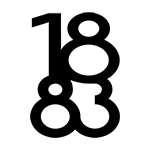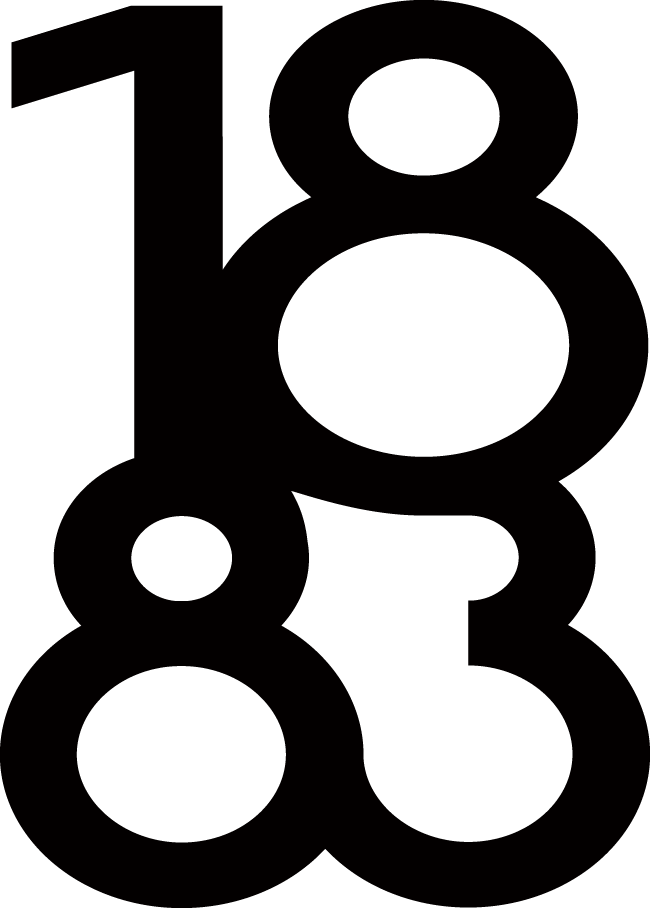How to Use Instagram Reels
You know how difficult it is to keep up with content creation for Instagram Reels and multiple social media platforms if you have one.
It can be time-consuming and exhausting to produce enough short-form video content to go around when your focus is on that format. It’s not difficult to share your Instagram Reels material on some other social networking sites.
Designers and developers, videographers, and artists who want to showcase their work in the best possible light and on a larger platform are increasingly using Instagram reels downloader “https://heatfeed.com/instagram-reels-downloader/” . Because of the growing number of creative professionals, as well as ambitious amateurs, who use these types of videos, their popularity is rapidly growing.
You won’t be able to share a funny, informative, or inspiring video with your friends outside of Instagram because Instagram won’t let you save the videos directly to your device. Reels Downloader is a programme that can help you with this. This tool allows you to save any reel video in high quality to your device in an unknown way.
How to Save Reels on Instagram in the App
The steps to save Instagram Reels within the Instagram app are as follows.
- To begin, open Instagram and press the search button. You’ll then open the Reels video you’d like to download.
- This can also be done through a user’s profile. To open a Reels video, simply tap the new Reels tab next to the IGTV tab and select the Reels video you want to download.
- After you’ve opened the Reel, go to the menu at the bottom of the screen and tap the three-dots icon, then Save.
- Return to the Instagram home screen and tap your profile icon > the hamburger menu icon > Settings > Account > Saved to access the saved reel. In the All Posts folder, you’ll find your saved videos.
What to Do to get Instagram Reels for Android?
This is how you can get Instagram Reels on your Android phone. It entails getting a new app from the Google Play store.
- Install, open, and configure the app. This entails granting the app access to your device’s photos, media, and files. Return to Instagram and select the reel you want to download after you’ve set up Video Downloader. Copy the link by tapping the three-dots icon.
- Return to Video Downloader, where the URL for the reel you just copied will be automatically pasted.
- The reel can be found in the images section of your phone. You’ll be able to make changes to it and share it with others through other apps.
What are the benefits of using Instagram Reel Downloader?
Consumers are becoming increasingly attached to the idea of receiving entertaining content in short clips. Making seconds-long clips is simple and quick, resulting in millions of new reels being available every day and allowing the average user to gain popularity. The content featured in reels can range from funny videos to wonderful moments that capture how people felt or what was going on in their lives at the time. Users can connect with hundreds or thousands of people by creating original messages that engage with them.
You’ll always find a reel that stands out from the crowd, whether you’re a viewer or a creator, and you’ll want to save that for offline viewing or sharing with friends who don’t have Instagram. Because Instagram does not allow you to download directly from their app, we created a simple tool that allows you to download your favourite reel from Instagram safely.